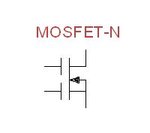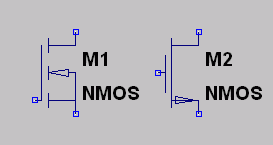mostafah67
Member level 1
hello friends
i need a good software to drawing electronic circuits and i want it to use in publishing my final thesis, i use visio,tinycad,electronic workbench and...
but in all of them i have a problem! i want to draw mosfets without bulk pin, clearly i want draw MOS in this shape:

not in this shape:
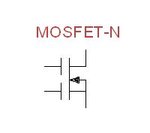
i need a good software to drawing electronic circuits and i want it to use in publishing my final thesis, i use visio,tinycad,electronic workbench and...
but in all of them i have a problem! i want to draw mosfets without bulk pin, clearly i want draw MOS in this shape:

not in this shape: