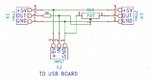Freezingmoon
Junior Member level 1
Hello,
I have an hall sensor that gives me an output from 0 to 2,5V. This sensor is connected to an USB board and is read like an analog axis, and there is another sensor that is exactly the same connected in parallel to the first one. Basically, I can modify the same axis from two different places.
This works great for my use, but I need to adjust the range of only one sensor using a pot, for example, if I set the pot to 50% of its value, the USB board will only read variations from 2,5V (max value) to 1,25V. I tried to place a pot in series of the hall sensor output and this works okay, but looks like I need a pot with a value of 600/700ohms that its hard to find in the form factor I need. Any suggestions? Do I need a more complex circuitery?
Thanks in advance!
I have an hall sensor that gives me an output from 0 to 2,5V. This sensor is connected to an USB board and is read like an analog axis, and there is another sensor that is exactly the same connected in parallel to the first one. Basically, I can modify the same axis from two different places.
This works great for my use, but I need to adjust the range of only one sensor using a pot, for example, if I set the pot to 50% of its value, the USB board will only read variations from 2,5V (max value) to 1,25V. I tried to place a pot in series of the hall sensor output and this works okay, but looks like I need a pot with a value of 600/700ohms that its hard to find in the form factor I need. Any suggestions? Do I need a more complex circuitery?
Thanks in advance!