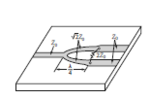belma1511
Junior Member level 1
Hello,
currently I'm trying to simulate a 100Ω thin resistor for a Wilkinson power divider.
Could anyone explain me in detail how to do it,especially how to determine the current line?
Thanks in advance
currently I'm trying to simulate a 100Ω thin resistor for a Wilkinson power divider.
Could anyone explain me in detail how to do it,especially how to determine the current line?
Thanks in advance