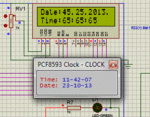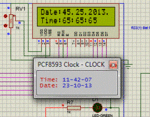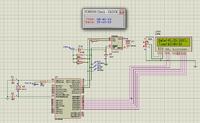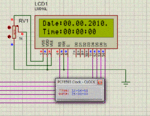rajib.das
Member level 3
Hello There
I am very new in C coding for MCUs
I am using PIC18F452 +PCF8593 + LM016L
Proteus 8.00
Mikro C pro pic
I am keep having LCD out like
Date:45.25.2003.
Time 5
5 5
5 5
5
Please I Need serious help
Thanks
- - - Updated - - -

My functions are
I am very new in C coding for MCUs
I am using PIC18F452 +PCF8593 + LM016L
Proteus 8.00
Mikro C pro pic
I am keep having LCD out like
Date:45.25.2003.
Time
Please I Need serious help
Thanks
- - - Updated - - -

My functions are
Code:
// Software I2C connections
sbit Soft_I2C_Scl at RC3_bit;
sbit Soft_I2C_Sda at RC4_bit;
// Pin direction
sbit Soft_I2C_Scl_Direction at TRISC3_bit;
sbit Soft_I2C_Sda_Direction at TRISC4_bit;// End Software I2C connections
// -----------Global date/time variables ---------------------------
char seconds;
char minutes;
char hours;
char day;
char month;
char year;
//------------------ Performs project-wide init
void Initiate_Soft_I2C(void) {
//Soft_I2C_Init(); // Initialize Soft I2C communication
//TRISC = 0;
//PORTC = 0x18;
//TRISC = 0x18; // ----Making RC0 as Input of 5v--------
Soft_I2C_Init(); // Initialize Soft I2C communication
}
//--------------------- Reads time and date information from RTC (PCF8583)
void Read_Clock_Time(void) {
Soft_I2C_Start(); // Issue start signal
Soft_I2C_Write(0xA0); // Address PCF8593, see PCF8593 datasheet
Soft_I2C_Write(2); // Start from address 2
Soft_I2C_Start(); // Issue repeated start signal
Soft_I2C_Write(0xA1); // Address PCF8593 for reading R/W=1
seconds = Soft_I2C_Read(1); // Read seconds byte
minutes = Soft_I2C_Read(1); // Read minutes byte
hours = Soft_I2C_Read(1); // Read hours byte
day = Soft_I2C_Read(1); // Read year/day byte
month = Soft_I2C_Read(0); // Read weekday/month byte
Soft_I2C_Stop(); // Issue stop signal
}
//-------------------- Formats date and time----------------------
void Transform_Time_Variable(void) {
seconds = ((seconds & 0xF0) >> 4)*10 + (seconds & 0x0F); // Transform seconds
minutes = ((minutes & 0xF0) >> 4)*10 + (minutes & 0x0F); // Transform months
hours = ((hours & 0xF0) >> 4)*10 + (hours & 0x0F); // Transform hours
year = (day & 0xC0) >> 6; // Transform year
day = ((day & 0x30) >> 4)*10 + (day & 0x0F); // Transform day
month = ((month & 0x10) >> 4)*10 + (month & 0x0F); // Transform month
}
//------------------------SET TIME and DATE in CLOCK------------------------------
void Set_Clock_Time(void) {
Delay_ms(1000);
//Soft_I2C_Init(); // Initialize full master mode
Soft_I2C_Start(); // Issue start signal
Soft_I2C_Write(0xA0); // Address PCF8583, see PCF8583 datasheet
Soft_I2C_Write(0); // Start from address 0 (configuration memory location)
Soft_I2C_Write(0x80); // Write 0x80 to configuration memory location (pause counter...)
Soft_I2C_Write(0); // Write 0 to cents memory location
Soft_I2C_Write(0); // Write 0 to seconds memory location
Soft_I2C_Write(0x30); // Write 0x30 to minutes memory location
Soft_I2C_Write(0x12); // Write 0x12 to hours memory location
Soft_I2C_Write(0x18); // Write 0x18 to year/date memory location
Soft_I2C_Write(0x04); // Write 0x04 to weekday/month memory location
Soft_I2C_Stop(); // Issue stop signal
Soft_I2C_Start(); // Issue start signal
Soft_I2C_Write(0xA0); // Address PCF8530
Soft_I2C_Write(0); // Start from address 0
Soft_I2C_Write(0); // Write 0 to configuration memory location (enable counting)
Soft_I2C_Stop(); // Issue stop signal
}
//-------------------- Output Format to LCD -------------------------
void Display_Time_Format(void) {
Lcd_Cmd(_LCD_CLEAR); // Clear LCD display
Lcd_Cmd(_LCD_CURSOR_OFF); // Turn cursor off
Lcd_Out(1,1,"Date:"); // Prepare and output static text on LCD
Lcd_Chr(1,8,'.');
//Lcd_Out(1,8,'.');
Lcd_Chr(1,11,'.');
//Lcd_Out(1,11,'.');
Lcd_Chr(1,16,'.');
Lcd_Out(2,1,"Time:");
Lcd_Chr(2,8,':');
//Lcd_Out(2,8,'.');
Lcd_Chr(2,11,':');
//Lcd_Out(2,11,'.');
Lcd_Out(1,12,"201"); // start from year 2010}
}
//-------------------- Output values to LCD -----------------------------------
void Display_Time(void) {
Lcd_Chr(1, 6, (day / 10) + 48); // Print tens digit of day variable
Lcd_Chr(1, 7, (day % 10) + 48); // Print oness digit of day variable
Lcd_Chr(1, 9, (month / 10) + 48);
Lcd_Chr(1,10, (month % 10) + 48);
Lcd_Chr(1,15, year + 48); // Print year variable (start from year 2010)
Lcd_Chr(2, 6, (hours / 10) + 48);
Lcd_Chr(2, 7, (hours % 10) + 48);
Lcd_Chr(2, 9, (minutes / 10) + 48);
Lcd_Chr(2,10, (minutes % 10) + 48);
Lcd_Chr(2,12, (seconds / 10) + 48);
Lcd_Chr(2,13, (seconds % 10) + 48);
}
Last edited by a moderator: