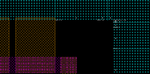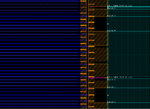a_mythpi
Junior Member level 1
Hello,
Can anyone please advice me on the routing of power pins in the IO pads. I used the global net connect command to connect the power pins to net vdd and net gnd. Then I tried sroute with pad pins. But I am getting hole violations . I am not really sure the order in which the routing must be done. Please provide me with a sample code for executing the power routing command.
Thanks
Amith
Can anyone please advice me on the routing of power pins in the IO pads. I used the global net connect command to connect the power pins to net vdd and net gnd. Then I tried sroute with pad pins. But I am getting hole violations . I am not really sure the order in which the routing must be done. Please provide me with a sample code for executing the power routing command.
Thanks
Amith