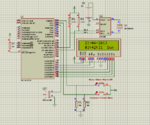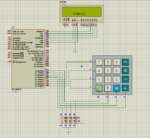yasser-killua
Newbie level 4
Hello!
i want to build a project wich i can add time alarm + text
and when the alarm will turn on i mean :
if((alarm_hour == hours) && (alarm_min == mins )) // If it is alarm time,
a small text will appear in the LCD wich i already written it such a variable
i have the project of the alarm clock with the code in mikroC and also the programme of keypad+lcd
codes (mikroc):
alarm:
// Global date/time variables
char sec, mins, hours, date, day, month, year;
char day_name[7][4] = {"Sun", "Mon", "Tue", "Wed", "Thu", "Fri", "Sat"};
char alarm_hour=0, alarm_min=0;
const char character1[] = {0,4,14,14,31,31,4,0}; // Bell's LCD code
const char character2[] = {31,27,17,17,0,0,27,31}; // Bell's Invert LCD code
////////////////////////////////////////////////////////////////
// LCD module connections
sbit LCD_RS at RD2_bit;
sbit LCD_EN at RD3_bit;
sbit LCD_D4 at RD4_bit;
sbit LCD_D5 at RD5_bit;
sbit LCD_D6 at RD6_bit;
sbit LCD_D7 at RD7_bit;
sbit LCD_RS_Direction at TRISD2_bit;
sbit LCD_EN_Direction at TRISD3_bit;
sbit LCD_D4_Direction at TRISD4_bit;
sbit LCD_D5_Direction at TRISD5_bit;
sbit LCD_D6_Direction at TRISD6_bit;
sbit LCD_D7_Direction at TRISD7_bit;
// End LCD module connections
// Custom character function
void CustomChar(char pos_row, char pos_char, char num)
{
Lcd_Chr(pos_row, pos_char, num);
}
void fixed_text()
{
// Lcd_Out(1,1,"Date:");
Lcd_Chr(1,5,'-');
Lcd_Chr(1,8,'-');
//Lcd_Out(2,1,"Time:");
Lcd_Chr(2,5,':');
Lcd_Chr(2,8,':');
Lcd_Out(1,9,"20");
}
void conversion()// Convert BCD to DEC
{
sec = ((sec & 0xF0) >> 4)*10 + (sec & 0x0F); // Transform seconds
mins = ((mins & 0xF0) >> 4)*10 + (mins & 0x0F); // Transform months
hours = ((hours & 0xF0) >> 4)*10 + (hours & 0x0F); // Transform hours
year = ((year & 0xF0) >> 4)*10 + (year & 0x0F); // Transform hours
date = ((date & 0xF0) >> 4)*10 + (date & 0x0F); // Transform day
month = ((month & 0xF0) >> 4)*10 + (month & 0x0F); // Transform month
}
void display_date()
{
Lcd_Chr(1, 3, (date / 10) + 48); // Print tens digit of day variable
Lcd_Chr(1, 4, (date % 10) + 48); // Print oness digit of day variable
}
void display_month()
{
Lcd_Chr(1, 6, (month / 10) + 48);
Lcd_Chr(1, 7, (month % 10) + 48);
}
void display_year()
{
Lcd_Chr(1, 11,(year / 10) + 48);
Lcd_Chr(1, 12, (year % 10) + 48);
}
void display_hours()
{
Lcd_Chr(2, 3, (hours / 10) + 48);
Lcd_Chr(2, 4, (hours % 10) + 48);
}
void display_alarmHour()
{
Lcd_Chr(2, 6, (alarm_hour / 10) + 48);
Lcd_Chr(2, 7, (alarm_hour % 10) + 48);
}
void display_alarmMin()
{
Lcd_Chr(2, 9, (alarm_min / 10) + 48);
Lcd_Chr(2, 10,(alarm_min % 10) + 48);
}
void display_minutes()
{
Lcd_Chr(2, 6, (mins / 10) + 48);
Lcd_Chr(2, 7, (mins % 10) + 48);
}
void display_seconds()
{
Lcd_Chr(2, 9, (sec / 10) + 48);
Lcd_Chr(2,10, (sec % 10) + 48);
}
void display_day()
{
if(day == 0)
{
day = 1;
}
Lcd_Out(2,13, (day_name [day-1]));
}
void main()
{
////////////////////////////////////////////////////////////
char count = 0, i = 0, j = 0, alarmSet=0;
//TRISB |= 0b00000100;
TRISB = 0b00000011;
PORTB=0;
Lcd_Init(); // Initialize LCD
Lcd_Cmd(_LCD_CLEAR); // Clear LCD display
Lcd_Cmd(_LCD_CURSOR_OFF); // Turn cursor off
// Store custome characters//
Lcd_Cmd(64);
for (i = 0; i<=7; i++)
{
Lcd_Chr_CP(character1);
}
Lcd_Cmd(72);
for (i = 0; i<=7; i++)
{
Lcd_Chr_CP(character2);
}
///////////////////////////////////////////
I2C1_Init(100000); // Initialize Soft I2C communication
while (1) // Endless loop
{
///////////////////////////////////////////////////////////////////
while(count == 0) // This Loop show the time
{
fixed_text();
I2C1_Start(); // Issue start signal
I2C1_Wr(0xD0); // Address DS1307, W=0
I2C1_Wr(0); // Start from address 0
I2C1_Repeated_Start(); // Issue repeated start signal
I2C1_Wr(0xD1); // Address DS1307, R=1
sec = I2C1_Rd(1); // Read seconds byte
mins = I2C1_Rd(1); // Read minutes byte
hours = I2C1_Rd(1); // Read hours byte
day = I2C1_Rd(1); // Read day byte
date = I2C1_Rd(1); // Read date byte
month = I2C1_Rd(1); // Read month byte
year = I2C1_Rd(0); // Read year byte
I2C1_Stop(); // Issue stop signal
conversion(); // Convert BCD to DEC
display_date(); // Show time in LCD
display_month();
display_year();
display_hours();
display_minutes();
display_seconds();
display_day();
Delay_ms(500);
if(alarmSet == 1) // If alarm is set then show the "Bell" sign
{
CustomChar(1,14,0);
if((alarm_hour == hours) && (alarm_min == mins )) // If it is alarm time,
{ // then ring the bell.
alarmSet = 2;
RB2_bit = 1;//SOUNDER
i=0;
Lcd_Cmd(_LCD_CLEAR); // Clear LCD display
Lcd_Out(1,3, "MA");
}
}
else if(alarmSet == 2) // Animation of the "Bell"
{
j = ++j % 2;
CustomChar(1,14,j);
}
if(RB0_bit == 1) //Menu / Next / Alarm Off
{
if(alarmSet == 2) // If alarm ringing, then off the alarm
{
alarmSet = 0;
RB2_bit = 0;//SOUNDER
Lcd_Chr(1,14,' ');
}
else
// Go to the "Menu"
{
count = 1;
Lcd_Cmd(_LCD_CLEAR); // Clear LCD display
Lcd_Out(1,3, "Date & Time >");
while(RB0_bit);//Menu / Next / Alarm Off
}
}
}
////////////////////////////////////////////////////////////////////////////////
while(count == 1)
{
if(RB1_bit == 1) //Increase / Select Menu
{
while(RB1_bit);
Lcd_Cmd(_LCD_CLEAR);
fixed_text();
display_date();
display_month();
display_year();
display_hours();
display_minutes();
display_seconds();
display_day();
Lcd_Cmd(_LCD_MOVE_CURSOR_LEFT);
Lcd_Cmd(_LCD_BLINK_CURSOR_ON);
count = 2;
}
else if(RB0_bit == 1)
{
count = 9;
Lcd_Cmd(_LCD_CLEAR);
Lcd_Out(1,1, "< Alarm Time");
while(RB0_bit);
}
}
///////////
while(count == 2)
{
if(RB1_bit == 1)
{
day++;
if(day > 7)
{
day = 1;
}
display_day();
Lcd_Cmd(_LCD_MOVE_CURSOR_LEFT);
while(RB1_bit == 1);
}
else if(RB0_bit == 1)
{
count = 3;
Lcd_Cmd(_LCD_CURSOR_OFF);
Lcd_Cmd(_LCD_FIRST_ROW);
for(i = 0; i <= 13; i++)
{
Lcd_Cmd(_LCD_MOVE_CURSOR_RIGHT);
}
Lcd_Cmd(_LCD_BLINK_CURSOR_ON);
while(RB0_bit);
}
}
while(count == 3)
{
if(RB1_bit)
{
year++;
if(year > 99)
{
year = 0;
}
display_year();
Lcd_Cmd(_LCD_MOVE_CURSOR_LEFT);
while(RB1_bit);
}
else if(RB0_bit)
{
count = 4;
for(i = 0; i <= 4; i++)
{
Lcd_Cmd(_LCD_MOVE_CURSOR_LEFT);
}
while(RB0_bit);
}
}
while(count == 4)
{
if(RB1_bit)
{
month++;
if(month > 12)
{
month = 1;
}
display_month();
Lcd_Cmd(_LCD_MOVE_CURSOR_LEFT);
while(RB1_bit);
}
else if(RB0_bit == 1)
{
count = 5;
for(i = 0; i <= 2; i++)
{
Lcd_Cmd(_LCD_MOVE_CURSOR_LEFT);
}
while(RB0_bit);
}
}
while(count == 5)
{
if(RB1_bit == 1)
{
date++;
if(date > 31)
{
date = 0;
}
display_date();
Lcd_Cmd(_LCD_MOVE_CURSOR_LEFT);
while(RB1_bit);
}
else if(RB0_bit == 1)
{
count = 6;
Lcd_Cmd(_LCD_SECOND_ROW);
for(i = 0; i <= 5; i++)
{
Lcd_Cmd(_LCD_MOVE_CURSOR_RIGHT);
}
while(RB0_bit);
}
}
while(count == 6)
{
if(RB1_bit)
{
hours++;
if(hours > 23)
{
hours = 0;
}
display_hours();
Lcd_Cmd(_LCD_MOVE_CURSOR_LEFT);
while(RB1_bit);
}
else if(RB0_bit)
{
count = 7;
for(i = 0; i <= 2; i++)
{
Lcd_Cmd(_LCD_MOVE_CURSOR_RIGHT);
}
while(RB0_bit);
}
}
while(count == 7)
{
if(RB1_bit)
{
mins++;
if(mins > 59)
{
mins = 0;
}
display_minutes();
Lcd_Cmd(_LCD_MOVE_CURSOR_LEFT);
while(RB1_bit);
}
else if(RB0_bit)
{
count = 8;
for(i = 0; i <= 2; i++)
{
Lcd_Cmd(_LCD_MOVE_CURSOR_RIGHT);
}
while(RB0_bit);
}
}
while(count == 8)
{
if(RB1_bit)
{
sec++;
if(sec > 59)
{
sec = 0;
}
display_seconds();
Lcd_Cmd(_LCD_MOVE_CURSOR_LEFT);
while(RB1_bit);
}
else if(RB0_bit)
{
I2C1_Start(); // Issue start signal
I2C1_Wr(0xD0);
I2C1_Wr(0); // Start from address 0
I2C1_Wr(Dec2Bcd(sec)); // Write seconds byte
I2C1_Wr(Dec2Bcd(mins)); // Write minutes byte
I2C1_Wr(Dec2Bcd(hours));// Write hours byte
I2C1_Wr(Dec2Bcd(day)); // Write day byte
I2C1_Wr(Dec2Bcd(date)); // Write date byte
I2C1_Wr(Dec2Bcd(month));// Write month byte
I2C1_Wr(Dec2Bcd(year)); // Write year byte
I2C1_Stop(); // Issue stop signal
count = 0;
Lcd_Cmd(_LCD_CURSOR_OFF);
Lcd_Cmd(_LCD_CLEAR); // Clear LCD display
Lcd_Out(1,1,"Time & Date Set"); // Prepare and output static text on LCD
Delay_ms(1000);
while(RB0_bit);
}
}
while(count == 9)
{
if(RB0_bit == 1)
{
count = 0;
Lcd_Cmd(_LCD_CLEAR); // Clear LCD display
while(RB0_bit);
}
else if(RB1_bit == 1)
{
count = 10;
Lcd_Cmd(_LCD_CLEAR); // Clear LCD display
Lcd_Out(1,4,"Set Alarm"); // Prepare and output static text on LCD
Lcd_Out(2,8,":"); // Prepare and output static text on LCD
display_alarmHour();
display_alarmMin();
for(i = 0; i <= 3; i++)
{
Lcd_Cmd(_LCD_MOVE_CURSOR_LEFT);
}
Lcd_Cmd(_LCD_BLINK_CURSOR_ON);
while(RB1_bit);
}
}
while(count == 10)
{
if(RB1_bit == 1)
{
alarm_hour++;
if(alarm_hour > 23)
{
alarm_hour = 0;
}
Delay_ms(300);
display_alarmHour();
Lcd_Cmd(_LCD_MOVE_CURSOR_LEFT);
}
else if(RB0_bit == 1)
{
count = 11;
for(i = 0; i <= 2; i++)
{
Lcd_Cmd(_LCD_MOVE_CURSOR_RIGHT);
}
while(RB0_bit);
}
}
while(count == 11)
{
if(RB1_bit == 1)
{
alarm_min++;
if(alarm_min > 59)
{
alarm_min = 0;
}
Delay_ms(300);
display_alarmMin();
Lcd_Cmd(_LCD_MOVE_CURSOR_LEFT);
}
else if(RB0_bit)
{
count = 0;
alarmSet = 1;
Lcd_Cmd(_LCD_CURSOR_OFF);
Lcd_Cmd(_LCD_CLEAR);
Lcd_Out(1,4,"Alarm Set"); // Prepare and output static text on LCD
Delay_ms(1000);
while(RB0_bit);
}
}
}
}
keypad :
sbit LCD_RS at RB4_bit;
sbit LCD_EN at RB5_bit;
sbit LCD_D7 at RB3_bit;
sbit LCD_D6 at RB2_bit;
sbit LCD_D5 at RB1_bit;
sbit LCD_D4 at RB0_bit;
sbit LCD_RS_Direction at TRISB4_bit;
sbit LCD_EN_Direction at TRISB5_bit;
sbit LCD_D7_Direction at TRISB3_bit;
sbit LCD_D6_Direction at TRISB2_bit;
sbit LCD_D5_Direction at TRISB1_bit;
sbit LCD_D4_Direction at TRISB0_bit;
char keypadPort at PORTD;
char mm;
void main() {
Lcd_Init();
Keypad_Init();
Lcd_Cmd(_LCD_CLEAR);Lcd_Cmd(_LCD_CURSOR_OFF);
Lcd_Out(2, 5, "((mm))");
while(1){
mm=0;
while(!mm){mm = Keypad_Key_Click();}
switch (mm) {
case 1: mm = 55; break; // 1
case 2: mm = 56; break; // 2
case 3: mm = 57; break; // 3
case 4: mm = 65; break; // A
case 5: mm = 52; break; // 4
case 6: mm = 53; break; // 5
case 7: mm = 54; break; // 6
case 8: mm = 66; break; // B
case 9: mm = 49; break; // 7
case 10: mm = 50; break; // 8
case 11: mm = 51; break; // 9
case 12: mm = 67; break; // C
case 13: mm = 42; break; // *
case 14: mm = 48; break; // 0
case 15: mm = 35; break; // #
case 16: mm = 68; break; // D
}
Lcd_Chr(1, 7, mm);
}
}
all i want is :
1) collecting the two projects in one
2) realise this commande :
if((alarm_hour == hours) && (alarm_min == mins )) // If it is alarm time,
{ // then ring the bell and display text
alarmSet = 2;
RB2_bit = 1;//SOUNDER
Lcd_Out(2, 5, "((mm))"); // mm is a variable include the text
3) use the same LCD for the communication and displaying
so i need to add the keypad in alarm project
please need your help :-(
Thank you !
i want to build a project wich i can add time alarm + text
and when the alarm will turn on i mean :
if((alarm_hour == hours) && (alarm_min == mins )) // If it is alarm time,
a small text will appear in the LCD wich i already written it such a variable
i have the project of the alarm clock with the code in mikroC and also the programme of keypad+lcd
codes (mikroc):
alarm:
// Global date/time variables
char sec, mins, hours, date, day, month, year;
char day_name[7][4] = {"Sun", "Mon", "Tue", "Wed", "Thu", "Fri", "Sat"};
char alarm_hour=0, alarm_min=0;
const char character1[] = {0,4,14,14,31,31,4,0}; // Bell's LCD code
const char character2[] = {31,27,17,17,0,0,27,31}; // Bell's Invert LCD code
////////////////////////////////////////////////////////////////
// LCD module connections
sbit LCD_RS at RD2_bit;
sbit LCD_EN at RD3_bit;
sbit LCD_D4 at RD4_bit;
sbit LCD_D5 at RD5_bit;
sbit LCD_D6 at RD6_bit;
sbit LCD_D7 at RD7_bit;
sbit LCD_RS_Direction at TRISD2_bit;
sbit LCD_EN_Direction at TRISD3_bit;
sbit LCD_D4_Direction at TRISD4_bit;
sbit LCD_D5_Direction at TRISD5_bit;
sbit LCD_D6_Direction at TRISD6_bit;
sbit LCD_D7_Direction at TRISD7_bit;
// End LCD module connections
// Custom character function
void CustomChar(char pos_row, char pos_char, char num)
{
Lcd_Chr(pos_row, pos_char, num);
}
void fixed_text()
{
// Lcd_Out(1,1,"Date:");
Lcd_Chr(1,5,'-');
Lcd_Chr(1,8,'-');
//Lcd_Out(2,1,"Time:");
Lcd_Chr(2,5,':');
Lcd_Chr(2,8,':');
Lcd_Out(1,9,"20");
}
void conversion()// Convert BCD to DEC
{
sec = ((sec & 0xF0) >> 4)*10 + (sec & 0x0F); // Transform seconds
mins = ((mins & 0xF0) >> 4)*10 + (mins & 0x0F); // Transform months
hours = ((hours & 0xF0) >> 4)*10 + (hours & 0x0F); // Transform hours
year = ((year & 0xF0) >> 4)*10 + (year & 0x0F); // Transform hours
date = ((date & 0xF0) >> 4)*10 + (date & 0x0F); // Transform day
month = ((month & 0xF0) >> 4)*10 + (month & 0x0F); // Transform month
}
void display_date()
{
Lcd_Chr(1, 3, (date / 10) + 48); // Print tens digit of day variable
Lcd_Chr(1, 4, (date % 10) + 48); // Print oness digit of day variable
}
void display_month()
{
Lcd_Chr(1, 6, (month / 10) + 48);
Lcd_Chr(1, 7, (month % 10) + 48);
}
void display_year()
{
Lcd_Chr(1, 11,(year / 10) + 48);
Lcd_Chr(1, 12, (year % 10) + 48);
}
void display_hours()
{
Lcd_Chr(2, 3, (hours / 10) + 48);
Lcd_Chr(2, 4, (hours % 10) + 48);
}
void display_alarmHour()
{
Lcd_Chr(2, 6, (alarm_hour / 10) + 48);
Lcd_Chr(2, 7, (alarm_hour % 10) + 48);
}
void display_alarmMin()
{
Lcd_Chr(2, 9, (alarm_min / 10) + 48);
Lcd_Chr(2, 10,(alarm_min % 10) + 48);
}
void display_minutes()
{
Lcd_Chr(2, 6, (mins / 10) + 48);
Lcd_Chr(2, 7, (mins % 10) + 48);
}
void display_seconds()
{
Lcd_Chr(2, 9, (sec / 10) + 48);
Lcd_Chr(2,10, (sec % 10) + 48);
}
void display_day()
{
if(day == 0)
{
day = 1;
}
Lcd_Out(2,13, (day_name [day-1]));
}
void main()
{
////////////////////////////////////////////////////////////
char count = 0, i = 0, j = 0, alarmSet=0;
//TRISB |= 0b00000100;
TRISB = 0b00000011;
PORTB=0;
Lcd_Init(); // Initialize LCD
Lcd_Cmd(_LCD_CLEAR); // Clear LCD display
Lcd_Cmd(_LCD_CURSOR_OFF); // Turn cursor off
// Store custome characters//
Lcd_Cmd(64);
for (i = 0; i<=7; i++)
{
Lcd_Chr_CP(character1);
}
Lcd_Cmd(72);
for (i = 0; i<=7; i++)
{
Lcd_Chr_CP(character2);
}
///////////////////////////////////////////
I2C1_Init(100000); // Initialize Soft I2C communication
while (1) // Endless loop
{
///////////////////////////////////////////////////////////////////
while(count == 0) // This Loop show the time
{
fixed_text();
I2C1_Start(); // Issue start signal
I2C1_Wr(0xD0); // Address DS1307, W=0
I2C1_Wr(0); // Start from address 0
I2C1_Repeated_Start(); // Issue repeated start signal
I2C1_Wr(0xD1); // Address DS1307, R=1
sec = I2C1_Rd(1); // Read seconds byte
mins = I2C1_Rd(1); // Read minutes byte
hours = I2C1_Rd(1); // Read hours byte
day = I2C1_Rd(1); // Read day byte
date = I2C1_Rd(1); // Read date byte
month = I2C1_Rd(1); // Read month byte
year = I2C1_Rd(0); // Read year byte
I2C1_Stop(); // Issue stop signal
conversion(); // Convert BCD to DEC
display_date(); // Show time in LCD
display_month();
display_year();
display_hours();
display_minutes();
display_seconds();
display_day();
Delay_ms(500);
if(alarmSet == 1) // If alarm is set then show the "Bell" sign
{
CustomChar(1,14,0);
if((alarm_hour == hours) && (alarm_min == mins )) // If it is alarm time,
{ // then ring the bell.
alarmSet = 2;
RB2_bit = 1;//SOUNDER
i=0;
Lcd_Cmd(_LCD_CLEAR); // Clear LCD display
Lcd_Out(1,3, "MA");
}
}
else if(alarmSet == 2) // Animation of the "Bell"
{
j = ++j % 2;
CustomChar(1,14,j);
}
if(RB0_bit == 1) //Menu / Next / Alarm Off
{
if(alarmSet == 2) // If alarm ringing, then off the alarm
{
alarmSet = 0;
RB2_bit = 0;//SOUNDER
Lcd_Chr(1,14,' ');
}
else
// Go to the "Menu"
{
count = 1;
Lcd_Cmd(_LCD_CLEAR); // Clear LCD display
Lcd_Out(1,3, "Date & Time >");
while(RB0_bit);//Menu / Next / Alarm Off
}
}
}
////////////////////////////////////////////////////////////////////////////////
while(count == 1)
{
if(RB1_bit == 1) //Increase / Select Menu
{
while(RB1_bit);
Lcd_Cmd(_LCD_CLEAR);
fixed_text();
display_date();
display_month();
display_year();
display_hours();
display_minutes();
display_seconds();
display_day();
Lcd_Cmd(_LCD_MOVE_CURSOR_LEFT);
Lcd_Cmd(_LCD_BLINK_CURSOR_ON);
count = 2;
}
else if(RB0_bit == 1)
{
count = 9;
Lcd_Cmd(_LCD_CLEAR);
Lcd_Out(1,1, "< Alarm Time");
while(RB0_bit);
}
}
///////////
while(count == 2)
{
if(RB1_bit == 1)
{
day++;
if(day > 7)
{
day = 1;
}
display_day();
Lcd_Cmd(_LCD_MOVE_CURSOR_LEFT);
while(RB1_bit == 1);
}
else if(RB0_bit == 1)
{
count = 3;
Lcd_Cmd(_LCD_CURSOR_OFF);
Lcd_Cmd(_LCD_FIRST_ROW);
for(i = 0; i <= 13; i++)
{
Lcd_Cmd(_LCD_MOVE_CURSOR_RIGHT);
}
Lcd_Cmd(_LCD_BLINK_CURSOR_ON);
while(RB0_bit);
}
}
while(count == 3)
{
if(RB1_bit)
{
year++;
if(year > 99)
{
year = 0;
}
display_year();
Lcd_Cmd(_LCD_MOVE_CURSOR_LEFT);
while(RB1_bit);
}
else if(RB0_bit)
{
count = 4;
for(i = 0; i <= 4; i++)
{
Lcd_Cmd(_LCD_MOVE_CURSOR_LEFT);
}
while(RB0_bit);
}
}
while(count == 4)
{
if(RB1_bit)
{
month++;
if(month > 12)
{
month = 1;
}
display_month();
Lcd_Cmd(_LCD_MOVE_CURSOR_LEFT);
while(RB1_bit);
}
else if(RB0_bit == 1)
{
count = 5;
for(i = 0; i <= 2; i++)
{
Lcd_Cmd(_LCD_MOVE_CURSOR_LEFT);
}
while(RB0_bit);
}
}
while(count == 5)
{
if(RB1_bit == 1)
{
date++;
if(date > 31)
{
date = 0;
}
display_date();
Lcd_Cmd(_LCD_MOVE_CURSOR_LEFT);
while(RB1_bit);
}
else if(RB0_bit == 1)
{
count = 6;
Lcd_Cmd(_LCD_SECOND_ROW);
for(i = 0; i <= 5; i++)
{
Lcd_Cmd(_LCD_MOVE_CURSOR_RIGHT);
}
while(RB0_bit);
}
}
while(count == 6)
{
if(RB1_bit)
{
hours++;
if(hours > 23)
{
hours = 0;
}
display_hours();
Lcd_Cmd(_LCD_MOVE_CURSOR_LEFT);
while(RB1_bit);
}
else if(RB0_bit)
{
count = 7;
for(i = 0; i <= 2; i++)
{
Lcd_Cmd(_LCD_MOVE_CURSOR_RIGHT);
}
while(RB0_bit);
}
}
while(count == 7)
{
if(RB1_bit)
{
mins++;
if(mins > 59)
{
mins = 0;
}
display_minutes();
Lcd_Cmd(_LCD_MOVE_CURSOR_LEFT);
while(RB1_bit);
}
else if(RB0_bit)
{
count = 8;
for(i = 0; i <= 2; i++)
{
Lcd_Cmd(_LCD_MOVE_CURSOR_RIGHT);
}
while(RB0_bit);
}
}
while(count == 8)
{
if(RB1_bit)
{
sec++;
if(sec > 59)
{
sec = 0;
}
display_seconds();
Lcd_Cmd(_LCD_MOVE_CURSOR_LEFT);
while(RB1_bit);
}
else if(RB0_bit)
{
I2C1_Start(); // Issue start signal
I2C1_Wr(0xD0);
I2C1_Wr(0); // Start from address 0
I2C1_Wr(Dec2Bcd(sec)); // Write seconds byte
I2C1_Wr(Dec2Bcd(mins)); // Write minutes byte
I2C1_Wr(Dec2Bcd(hours));// Write hours byte
I2C1_Wr(Dec2Bcd(day)); // Write day byte
I2C1_Wr(Dec2Bcd(date)); // Write date byte
I2C1_Wr(Dec2Bcd(month));// Write month byte
I2C1_Wr(Dec2Bcd(year)); // Write year byte
I2C1_Stop(); // Issue stop signal
count = 0;
Lcd_Cmd(_LCD_CURSOR_OFF);
Lcd_Cmd(_LCD_CLEAR); // Clear LCD display
Lcd_Out(1,1,"Time & Date Set"); // Prepare and output static text on LCD
Delay_ms(1000);
while(RB0_bit);
}
}
while(count == 9)
{
if(RB0_bit == 1)
{
count = 0;
Lcd_Cmd(_LCD_CLEAR); // Clear LCD display
while(RB0_bit);
}
else if(RB1_bit == 1)
{
count = 10;
Lcd_Cmd(_LCD_CLEAR); // Clear LCD display
Lcd_Out(1,4,"Set Alarm"); // Prepare and output static text on LCD
Lcd_Out(2,8,":"); // Prepare and output static text on LCD
display_alarmHour();
display_alarmMin();
for(i = 0; i <= 3; i++)
{
Lcd_Cmd(_LCD_MOVE_CURSOR_LEFT);
}
Lcd_Cmd(_LCD_BLINK_CURSOR_ON);
while(RB1_bit);
}
}
while(count == 10)
{
if(RB1_bit == 1)
{
alarm_hour++;
if(alarm_hour > 23)
{
alarm_hour = 0;
}
Delay_ms(300);
display_alarmHour();
Lcd_Cmd(_LCD_MOVE_CURSOR_LEFT);
}
else if(RB0_bit == 1)
{
count = 11;
for(i = 0; i <= 2; i++)
{
Lcd_Cmd(_LCD_MOVE_CURSOR_RIGHT);
}
while(RB0_bit);
}
}
while(count == 11)
{
if(RB1_bit == 1)
{
alarm_min++;
if(alarm_min > 59)
{
alarm_min = 0;
}
Delay_ms(300);
display_alarmMin();
Lcd_Cmd(_LCD_MOVE_CURSOR_LEFT);
}
else if(RB0_bit)
{
count = 0;
alarmSet = 1;
Lcd_Cmd(_LCD_CURSOR_OFF);
Lcd_Cmd(_LCD_CLEAR);
Lcd_Out(1,4,"Alarm Set"); // Prepare and output static text on LCD
Delay_ms(1000);
while(RB0_bit);
}
}
}
}
keypad :
sbit LCD_RS at RB4_bit;
sbit LCD_EN at RB5_bit;
sbit LCD_D7 at RB3_bit;
sbit LCD_D6 at RB2_bit;
sbit LCD_D5 at RB1_bit;
sbit LCD_D4 at RB0_bit;
sbit LCD_RS_Direction at TRISB4_bit;
sbit LCD_EN_Direction at TRISB5_bit;
sbit LCD_D7_Direction at TRISB3_bit;
sbit LCD_D6_Direction at TRISB2_bit;
sbit LCD_D5_Direction at TRISB1_bit;
sbit LCD_D4_Direction at TRISB0_bit;
char keypadPort at PORTD;
char mm;
void main() {
Lcd_Init();
Keypad_Init();
Lcd_Cmd(_LCD_CLEAR);Lcd_Cmd(_LCD_CURSOR_OFF);
Lcd_Out(2, 5, "((mm))");
while(1){
mm=0;
while(!mm){mm = Keypad_Key_Click();}
switch (mm) {
case 1: mm = 55; break; // 1
case 2: mm = 56; break; // 2
case 3: mm = 57; break; // 3
case 4: mm = 65; break; // A
case 5: mm = 52; break; // 4
case 6: mm = 53; break; // 5
case 7: mm = 54; break; // 6
case 8: mm = 66; break; // B
case 9: mm = 49; break; // 7
case 10: mm = 50; break; // 8
case 11: mm = 51; break; // 9
case 12: mm = 67; break; // C
case 13: mm = 42; break; // *
case 14: mm = 48; break; // 0
case 15: mm = 35; break; // #
case 16: mm = 68; break; // D
}
Lcd_Chr(1, 7, mm);
}
}
all i want is :
1) collecting the two projects in one
2) realise this commande :
if((alarm_hour == hours) && (alarm_min == mins )) // If it is alarm time,
{ // then ring the bell and display text
alarmSet = 2;
RB2_bit = 1;//SOUNDER
Lcd_Out(2, 5, "((mm))"); // mm is a variable include the text
3) use the same LCD for the communication and displaying
so i need to add the keypad in alarm project
please need your help :-(
Thank you !