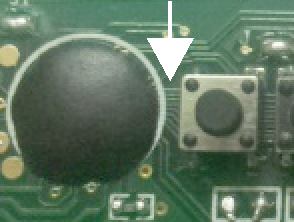ElMobd3
Newbie level 6
I am working on a project regarding the water pollution and I am using a TDS Meter to indicate the Total Dissolved Solids (TDS) of a solution, i.e. the concentration of dissolved solids in it. Since dissolved ionized solids such as salts and minerals increase the conductivity of a solution, a TDS meter measures the conductivity of the solution and estimates the TDS from that. Dissolved organic solids such as sugar and microscopic solid particles such as colloids, do not significantly affect the conductivity of a solution so a TDS meter does not include them in its reading.
So I bought a TDS Meter from ebay and it’s a cheap one



I tried to hack on it in order to get the output readings and interface them to an Arduino board. However, I couldn’t locate the output readings because I faced some problems with this IC which was completely new for me. I couldn’t identify either its model or its number
This are the front and the back pictures of TDS meter after being hacked . However, I couldn't find the output of the IC so can anyone help regarding this issue? and thanks.


So do you guys have any suggestions of what I am supposed to do in order to locate the place of the output and interface it with the Arduino board ?
Thanks in advance.
So I bought a TDS Meter from ebay and it’s a cheap one



I tried to hack on it in order to get the output readings and interface them to an Arduino board. However, I couldn’t locate the output readings because I faced some problems with this IC which was completely new for me. I couldn’t identify either its model or its number
This are the front and the back pictures of TDS meter after being hacked . However, I couldn't find the output of the IC so can anyone help regarding this issue? and thanks.


So do you guys have any suggestions of what I am supposed to do in order to locate the place of the output and interface it with the Arduino board ?
Thanks in advance.