marven2320
Junior Member level 1
Hi All!
I am trying to work with PWM. I understand the concept of PWM but when I tried the mikroC sample for PWM at PIC16f877A it doesn't show any significant result. I configured the PIC16f877A project at 8MHz crystal so as the proteus project.
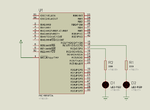
Is there any configuration I missed for this sample to work?
Thanks!
I am trying to work with PWM. I understand the concept of PWM but when I tried the mikroC sample for PWM at PIC16f877A it doesn't show any significant result. I configured the PIC16f877A project at 8MHz crystal so as the proteus project.
Code:
unsigned short current_duty, old_duty, current_duty1, old_duty1;
void InitMain() {
//ANSEL = 0; // Configure AN pins as digital
//ANSELH = 0;
//C1ON_bit = 0; // Disable comparators
//C2ON_bit = 0;
PORTA = 255;
TRISA = 255; // configure PORTA pins as input
PORTB = 0; // set PORTB to 0
TRISB = 0; // designate PORTB pins as output
PORTC = 0; // set PORTC to 0
TRISC = 0; // designate PORTC pins as output
PWM1_Init(5000); // Initialize PWM1 module at 5KHz
PWM2_Init(5000); // Initialize PWM2 module at 5KHz
}
void main() {
InitMain();
current_duty = 16; // initial value for current_duty
current_duty1 = 16; // initial value for current_duty1
PWM1_Start(); // start PWM1
PWM2_Start(); // start PWM2
PWM1_Set_Duty(current_duty); // Set current duty for PWM1
PWM2_Set_Duty(current_duty1); // Set current duty for PWM2
while (1) { // endless loop
if (RA0_bit) { // button on RA0 pressed
Delay_ms(40);
current_duty++; // increment current_duty
PWM1_Set_Duty(current_duty);
}
if (RA1_bit) { // button on RA1 pressed
Delay_ms(40);
current_duty--; // decrement current_duty
PWM1_Set_Duty(current_duty);
}
if (RA2_bit) { // button on RA2 pressed
Delay_ms(40);
current_duty1++; // increment current_duty1
PWM2_Set_Duty(current_duty1);
}
if (RA3_bit) { // button on RA3 pressed
Delay_ms(40);
current_duty1--; // decrement current_duty1
PWM2_Set_Duty(current_duty1);
}
Delay_ms(5); // slow down change pace a little
}
}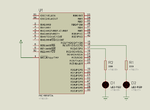
Is there any configuration I missed for this sample to work?
Thanks!
