Vermes
Advanced Member level 4

It is an economic wireless lighting controller, which consists of a receiver and transmitter.
Receiver:
The device is based on microcontroller MSP430F149. Software was made in package mspgcc. It was also connected to Programmer's Notepad (remember to set its options properly and write some simple scripts). RFM02 was the radio module, because it is easy to communicate and cheap. Two relays are the executive modules, state of which is additionally indicated by two LEDs. Seven segment display, dip switch and two microswitches are used for communication with user. They allow you to add a new key or delete already existing one. Using 8 position dip switch you can set the time of automatic turn off the light. Settings are done by a jump every 5 seconds, and the range of available is from 5 to 80 seconds. The settings and their operation are independent for two chanels. In addition, using only a simple circuit you can control lighting with a stationary switch. Just fed the mains voltage to the corresponding outputs. Through the three-pin output it is possible to debug the system frmo the terminal through previously prepared set of commands. Processor is clocked with a frequency of 2MHz. Each of keys has a unique 8-bytes key. Once registered in the system, it is stored in FLASH memory of the processor.
Why is the system so reliable:
- program always searches the receive buffer and analyzes it in search of data
- there are protections in case of overloading the bufferr, so the whole will not stuck in a dead point
- watchdog
- simple LC filter on the power supply to minimize influence of the relays on the monitor's operation and radio module
- connection of the nRES outputs of the module RFM02 with rST output of the processor
Then the PCB was covered with Plastik preparatus in order to protect it and placed in housing S-BOX 306, which provides good protection against bad weather conditions.
Parameters of the device:
- operation band: 868MHz
- two independent outputs NO and NC
- function of automatic turn off with settings form 5 to 80 seconds
- possibility to regulate up to 16 wireless keys
Transmitter:
Processor MSP430 of the same type operates in the program, because it is very energy saving. In standby mode it consumes only 0,4uA together with radio module RFM01. After pressing the button, the processor is awaken (then it consumes approximately 200uA, clocking at 800khz. Then the right task is added and time of next checking the button and then the processor goes to sleep again. While asleep, it consumes not more than 50uA. After next awakening, the right button is checked again and if it is pressed again, data is being prepared to be sent, so you should not do that when the radio module is active and it consumes a lot of current. The sending itself is the most hard moment for a battery (20mA), but it lasts for a short time. After sending, the processor countdown the time taking in the standby mode up to 50uA and awakening for a moment to countdown by the timer. There are three buttons in the remote control. Two of them can be used for right turning onthe receivers, and the third is to check the battery. That is simple: firstly, press the third button and then one of the remaining buttons. Two LED blinks mean the efficient battery. One blinking means that you have to buy new batteries.
Pictures:






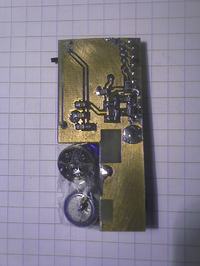


Link to original thread (useful attachment) - Bezprzewodowy sterownik oświetlenia