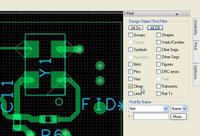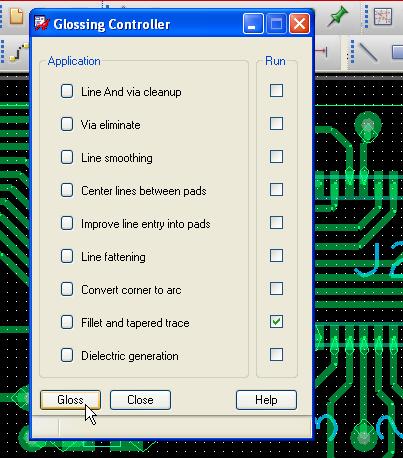soodamanikannan
Member level 5
- Joined
- Jul 16, 2010
- Messages
- 82
- Helped
- 4
- Reputation
- 8
- Reaction score
- 4
- Trophy points
- 1,288
- Location
- Coimbatore
- Activity points
- 1,704
Hi guys,
Recently i recreived the sample project from my client in that file i seen all the traces are having the trear drop.
I tried like this i am not able to do please give the guideness. Please see the attached file as reference.
Thank in advance.
Recently i recreived the sample project from my client in that file i seen all the traces are having the trear drop.
I tried like this i am not able to do please give the guideness. Please see the attached file as reference.
Thank in advance.