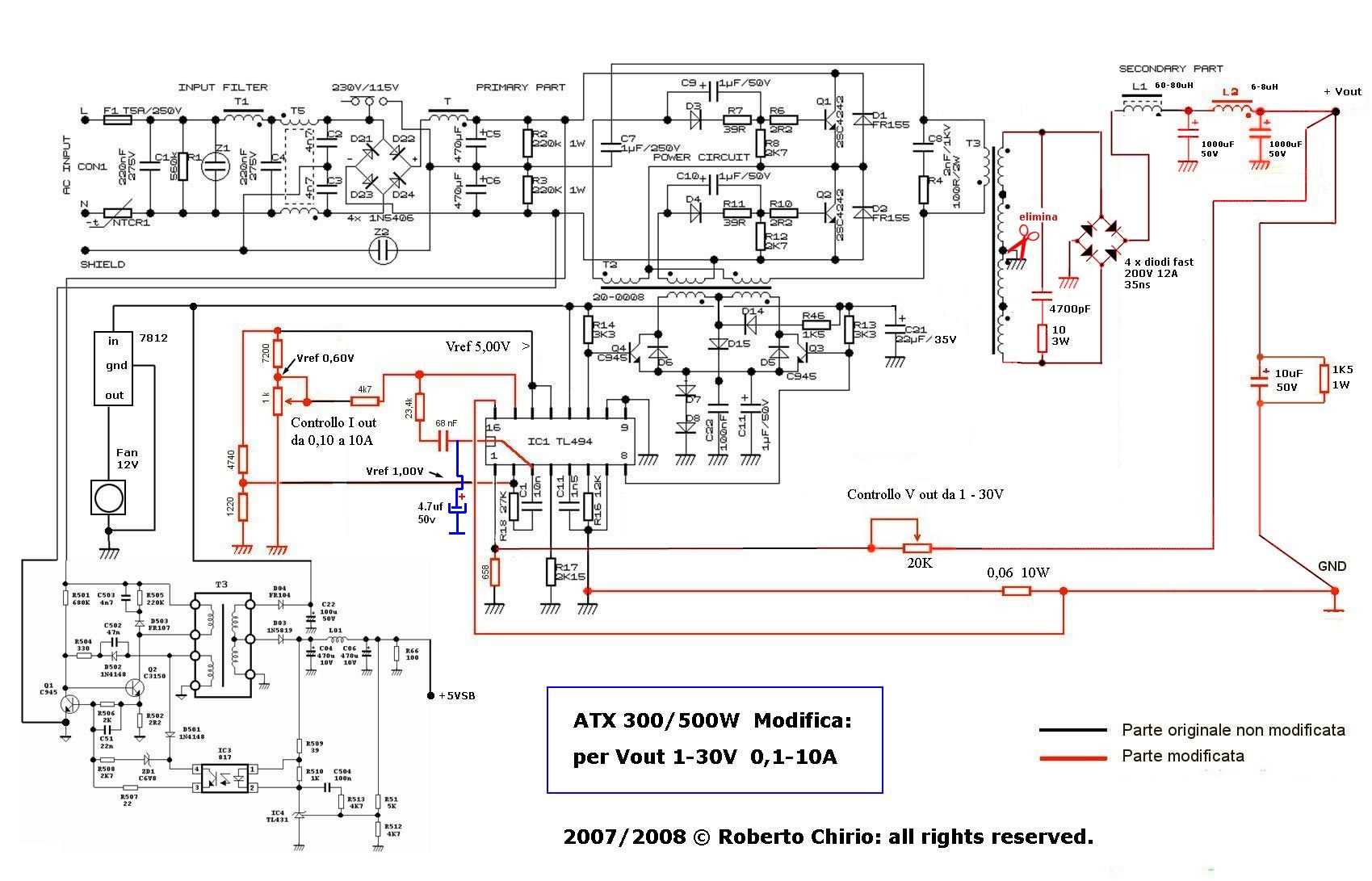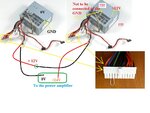thebadtall
Full Member level 6
Hello again !
This time, I'd like to double my PSU's voltage. Its a typical total 500w PC PSU with 3.3, 5 and 12 volt.
I would like to double the 12v to 24v in order to feed a small wattage class A amplifier, or just to try... (and the filter it)
I would not like to use a transformer, because I cannot find some, I cannot find also Chokes....
So I d like some suggestions with diodes and capacitors.
Also I had in mind to connect the 12v out of 2 psu's in series to check if they give 24v, (wich i find impossible)
Thank you !
This time, I'd like to double my PSU's voltage. Its a typical total 500w PC PSU with 3.3, 5 and 12 volt.
I would like to double the 12v to 24v in order to feed a small wattage class A amplifier, or just to try... (and the filter it)
I would not like to use a transformer, because I cannot find some, I cannot find also Chokes....
So I d like some suggestions with diodes and capacitors.
Also I had in mind to connect the 12v out of 2 psu's in series to check if they give 24v, (wich i find impossible)
Thank you !