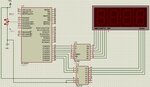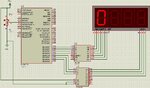muttu.sarve
Junior Member level 2
hi every one..
i'm facing some problem in my projects. i worked it on proteus and i have attached some snaps shot of my project. i'm reading analog i/p from RA2 and display it on 4 7-segments devices. i used 74ls78 bcd to 7 segment decoder and 74ls138 decoder. i've copied my source code too with this. the fig1 shows the intial setup and fig2 shows the during execution of the project. i think the problem with the code it self.. when i simulate in proteus only one device is active and its always shows zero (0) irrespective of analog input. i want to display the result on 7 segment so please go through the code and let me know if is there any changes have to make in this.
code:
i'm facing some problem in my projects. i worked it on proteus and i have attached some snaps shot of my project. i'm reading analog i/p from RA2 and display it on 4 7-segments devices. i used 74ls78 bcd to 7 segment decoder and 74ls138 decoder. i've copied my source code too with this. the fig1 shows the intial setup and fig2 shows the during execution of the project. i think the problem with the code it self.. when i simulate in proteus only one device is active and its always shows zero (0) irrespective of analog input. i want to display the result on 7 segment so please go through the code and let me know if is there any changes have to make in this.
code:
Code C - [expand]
Attachments
Last edited by a moderator: