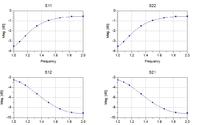GSarris
Member level 1
- Joined
- Mar 27, 2009
- Messages
- 41
- Helped
- 0
- Reputation
- 0
- Reaction score
- 0
- Trophy points
- 1,286
- Location
- Netherlands
- Activity points
- 1,616
Hello
I have designed an LNA in ADS and i made the layout in order to perform the cosimulation. But results are grossly different (for example in circuit simulation the noise figure is 0.4dB while in the co simulation it tends to be 40dB and more). I suspect that i have made a serious mistake in setting up the co simulation. I followed the procedure that is described in the LNA co simulation example in the ADS examples folder but i can't find what's the problem. Can anybody help me?
Thanks in advance
Georgios Sarris
I have designed an LNA in ADS and i made the layout in order to perform the cosimulation. But results are grossly different (for example in circuit simulation the noise figure is 0.4dB while in the co simulation it tends to be 40dB and more). I suspect that i have made a serious mistake in setting up the co simulation. I followed the procedure that is described in the LNA co simulation example in the ADS examples folder but i can't find what's the problem. Can anybody help me?
Thanks in advance
Georgios Sarris