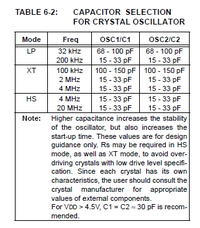acestu
Banned
Hi,
I am trying to construct my first Pic prpject on a veroboard but I can Not get it to work.
The project is the tune playing doorbell that is in the example files in ISIS 7 Pro.
As far as I can see I have soldered everything up right, however I am not sure if I am supposed to wire up the vss & vdd as they are not shown.
As soon as I attach the battery the 2 L.E.D.'s glow dimly.
Here are some pics:
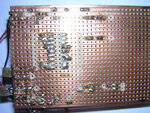
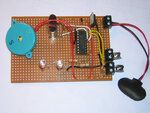
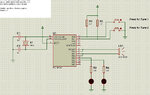
Thanks In Advance
Acestu
I am trying to construct my first Pic prpject on a veroboard but I can Not get it to work.
The project is the tune playing doorbell that is in the example files in ISIS 7 Pro.
As far as I can see I have soldered everything up right, however I am not sure if I am supposed to wire up the vss & vdd as they are not shown.
As soon as I attach the battery the 2 L.E.D.'s glow dimly.
Here are some pics:
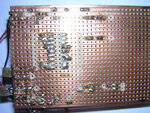
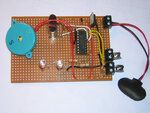
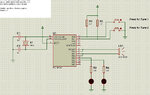
Thanks In Advance
Acestu
Last edited: