The_Dutchman
Member level 1
Hello,
I'm using the FT232RL from the altium library, but when I want to connect a trace to the pad, I can't get it on the pad. I can only start drawing from the pad to the trace.
And when I do connect them, I get the key symbol on the trace and pad. What does this mean? And how can I fix this?
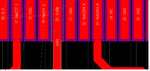
Thanks in advance
I'm using the FT232RL from the altium library, but when I want to connect a trace to the pad, I can't get it on the pad. I can only start drawing from the pad to the trace.
And when I do connect them, I get the key symbol on the trace and pad. What does this mean? And how can I fix this?
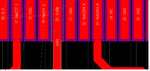
Thanks in advance