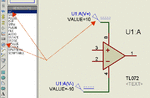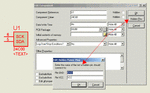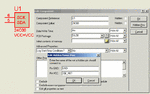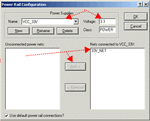epilot
Member level 2
Hi folks.
Sorry, BUt How can I change the default values for th voltages of a Chip?
For instance I am using a TL072 OP-AMP in Proteus but The default voltage for it seem to be 5V even when I connect the higher voltages to pins #8 and 4 of the said chip.
Or for some other chips There in no voltage pin connected to the chip so that I could connect it to a voltage and seem to work by the default voltage, SO how to to solve the problem for such Chips?
Thank a bunch
Sorry, BUt How can I change the default values for th voltages of a Chip?
For instance I am using a TL072 OP-AMP in Proteus but The default voltage for it seem to be 5V even when I connect the higher voltages to pins #8 and 4 of the said chip.
Or for some other chips There in no voltage pin connected to the chip so that I could connect it to a voltage and seem to work by the default voltage, SO how to to solve the problem for such Chips?
Thank a bunch