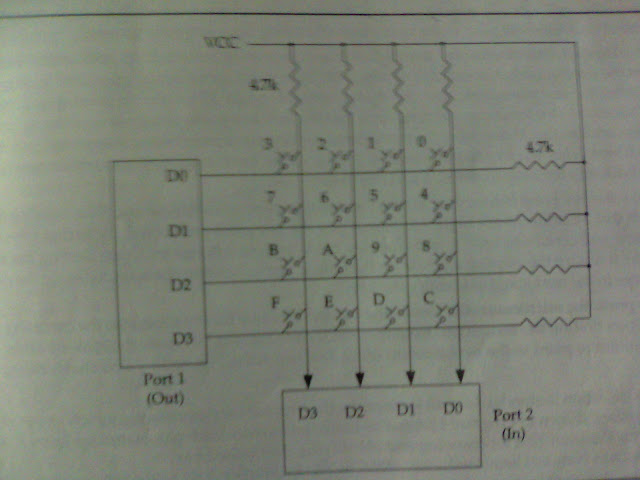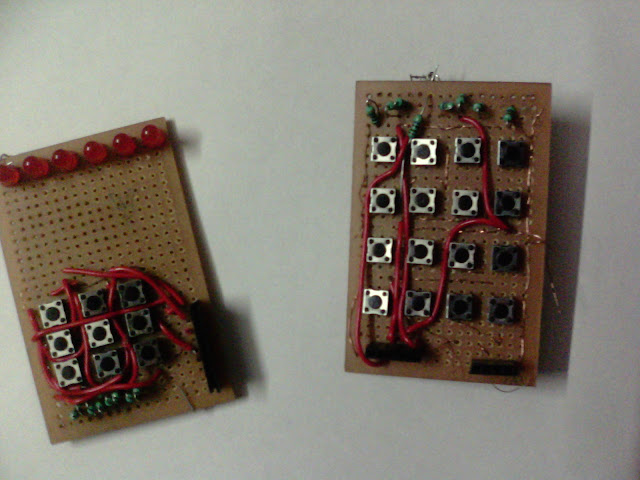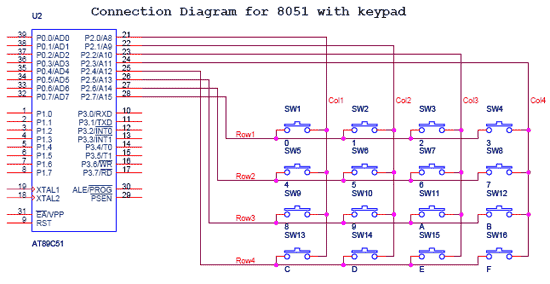electronicsIdiot
Junior Member level 1
HI, to all
I made 2 keypads 3x3,4x4. I think I made them wrong. I want to troubleshoot the problem please guide me in that and can I do the job of keypad from only one port for input as well as output because book says to use 2 separate ports one for the input and one for the output.I think by doing all this in one port is good Idea.
Please See: In keypad I use LED to check the button working when no key is pressed LED glow and one key is pressed the brightness increased but this is not the case for all the row and column some are give full glow and in some alternate key affect the glow
Please Help I put my whole efforts and have taken enough aroma of solder's smoke
smoke
I made 2 keypads 3x3,4x4. I think I made them wrong. I want to troubleshoot the problem please guide me in that and can I do the job of keypad from only one port for input as well as output because book says to use 2 separate ports one for the input and one for the output.I think by doing all this in one port is good Idea.
Please See: In keypad I use LED to check the button working when no key is pressed LED glow and one key is pressed the brightness increased but this is not the case for all the row and column some are give full glow and in some alternate key affect the glow
Please Help I put my whole efforts and have taken enough aroma of solder's