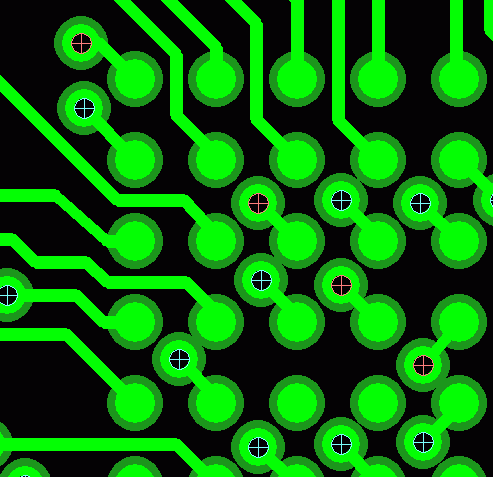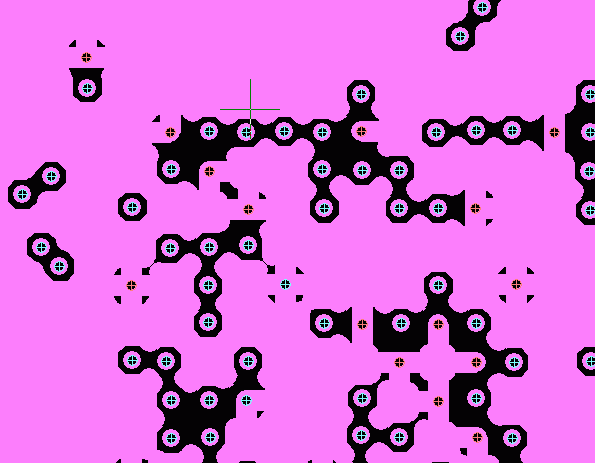blitzsk
Newbie level 3
I Have used EAGLE CADSOFT to layout this board and I think I'm almost done with it , But I'm not sure if my design rules are proper or not. so i have attached my *.brd and also drc rules. I have used multiple polygons for power planes in the same plane , so its not a standard power plane ($gnd,$vcc..etc) . this is my first board and the cost of manufacturing it is high so i dont wanna make any mistakes.. Any suggestions, comments are welcome.
I have attached the *.brd file , drc , and gerber files.
I have attached the *.brd file , drc , and gerber files.