kasamiko
Full Member level 3
- Joined
- May 23, 2004
- Messages
- 154
- Helped
- 16
- Reputation
- 32
- Reaction score
- 18
- Trophy points
- 1,298
- Location
- Philippines
- Activity points
- 1,121
Follow along with the video below to see how to install our site as a web app on your home screen.
Note: This feature may not be available in some browsers.
@tahmid: unchecked means 1 means unprogrammed
If that's the case, then, you need to make sure you have a crystal connected. In my programmer (non-brand Chinese one), it's the other way round.

It is not possible to access and change the SPIEN fuse from a serial programmer, this can be only done with a parallel programmer.
The CKSEL flags are set for external crystal, have you connected a crystal?
Alex
Right now you have set the fuse bits at
External crystal oscillator, BOD enabled
Check datasheet,
And connect external crystal oscillator if you havent already(at XTAL1 and XTAL2),
And BOD(brown out detector is also not enabled)
@tahmid: unchecked means 1 means unprogrammed
he has the clock set at external crystal and not external clock
If that's the case, then, you need to make sure you have a crystal connected. In my programmer (non-brand Chinese one), it's the other way round.
I showed how the crystal must be connected.
This is how ponyprog shows programmed/unprogrammed fuses, the meaning of checked/unchecked is explained in the grey text over the buttons in the OP picture.
The programmer brand is irrelevant, the checked/unchecked fuse meaning is software related, each software application can use a different way to represent the state of the fuse.
View attachment 58087
Alex
Yea, I see it. In my programmer, checked means 1 and unchecked means 0, that's what I meant to say. Anyways, since he's using ponyprog, let's focus on that.
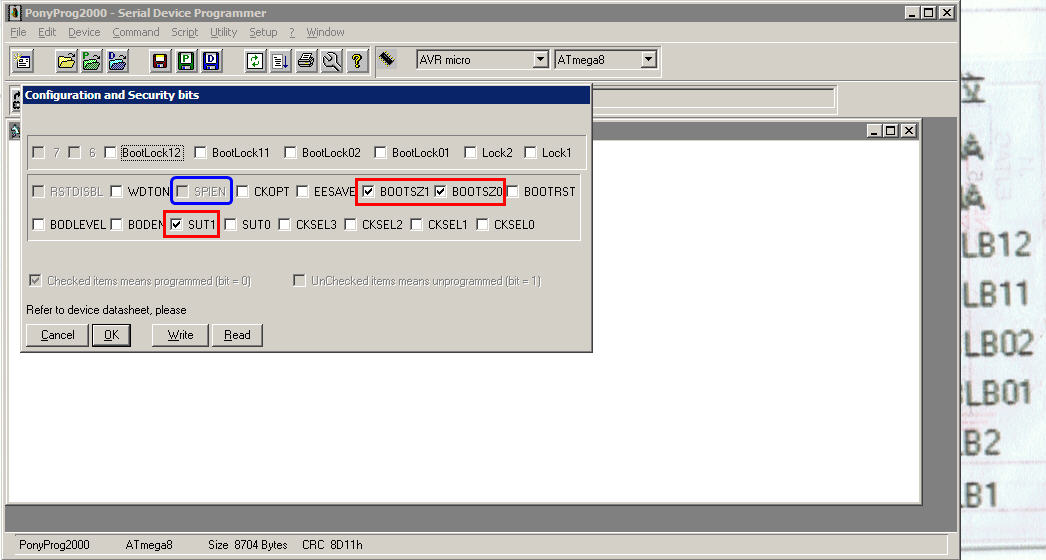
yes your settings are correct, after setting these flags you need to connect a crystal to the mcu.So I presumed that my setting is correct? (based on the Chinese setting)
I'm programming this mega8 out of the circuit so no clock source is available..I think I have to load and write the main program first before setting the fuses if I'll done it out of the board..
yes your settings are correct, after setting these flags you need to connect a crystal to the mcu.
One note is about the CKOPT fuse , it is left to unprogrammed (1).
What is the frequency of the crystal you are going to use?
This is what the datasheet says:
XTAL1 and XTAL2 are input and output, respectively, of an inverting amplifier which can be con-
figured for use as an On-chip Oscillator, as shown in Figure 11. Either a quartz crystal or a
ceramic resonator may be used. The CKOPT Fuse selects between two different Oscillator
amplifier modes. When CKOPT is programmed, the Oscillator output will oscillate a full rail-to-
rail swing on the output. This mode is suitable when operating in a very noisy environment or
when the output from XTAL2 drives a second clock buffer. This mode has a wide frequency
range. When CKOPT is unprogrammed, the Oscillator has a smaller output swing. This reduces
power consumption considerably. This mode has a limited frequency range and it cannot be
used to drive other clock buffers.
For resonators, the maximum frequency is 8MHz with CKOPT unprogrammed and 16MHz with
CKOPT programmed. C1 and C2 should always be equal for both crystals and resonators. The
optimal value of the capacitors depends on the crystal or resonator in use, the amount of stray
capacitance, and the electromagnetic noise of the environment. Some initial guidelines for
choosing capacitors for use with crystals are given in Table 4. For ceramic resonators, the
capacitor values given by the manufacturer should be used.
this range is up to 8MHz so if you intend to use a crystal with a higher frequency program (0) this flag
Alex
The settings work as I have explained in the previous post, when a fuse is 1 in the Chinese version you have to uncheck it in ponyprog.
Alex