Jman 31
Member level 2
Hi,
I hope I am not posting this in the wrong forum. Anyways, I am trying to input a midi signal to the Proteus compim (virtual serial port). I have a virtual midi piano that runs through Midi Yoke (Ox) to a virtual midi to serial converter. That converter is ported to the Proteus compim simulation. I have signal all the way to the virtual serial-to-midi converter, but there it stops (see the red arrow).
I can't get any communication to the Proteus compim (virtual serial port). I have included a photo with my settings. Also Com2 is a virtual serial port. I tried also using com1 which is an actual port.
Any advice would be greatly appreciated!
LARGER IMAGE
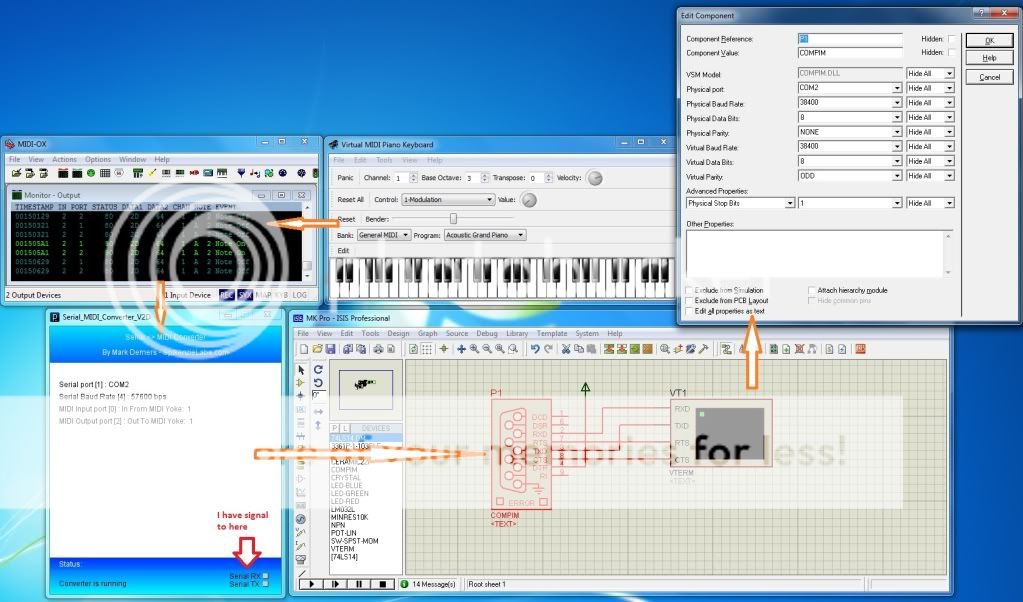
I hope I am not posting this in the wrong forum. Anyways, I am trying to input a midi signal to the Proteus compim (virtual serial port). I have a virtual midi piano that runs through Midi Yoke (Ox) to a virtual midi to serial converter. That converter is ported to the Proteus compim simulation. I have signal all the way to the virtual serial-to-midi converter, but there it stops (see the red arrow).
I can't get any communication to the Proteus compim (virtual serial port). I have included a photo with my settings. Also Com2 is a virtual serial port. I tried also using com1 which is an actual port.
Any advice would be greatly appreciated!
LARGER IMAGE
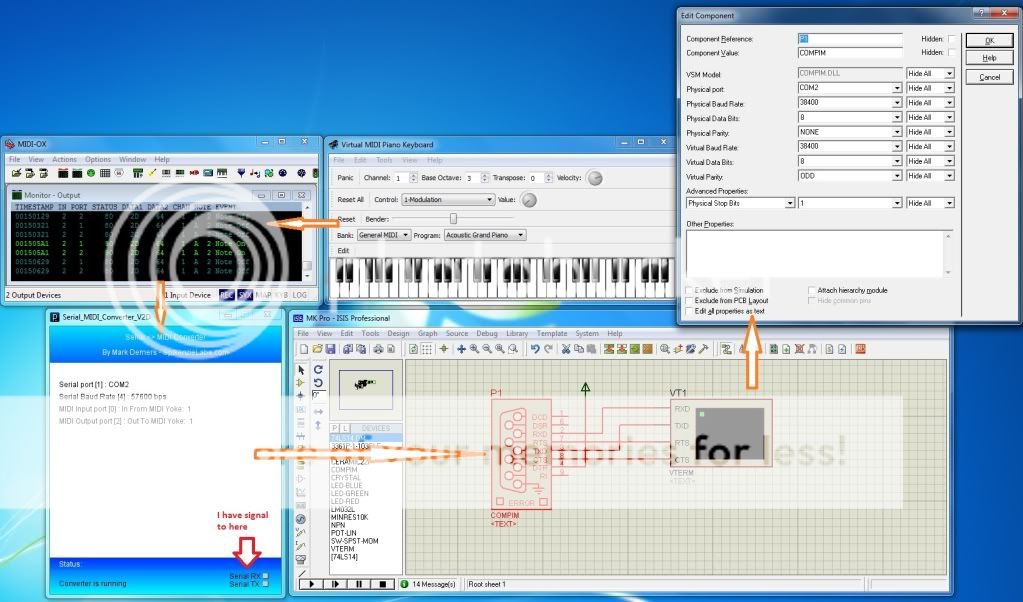
Last edited: