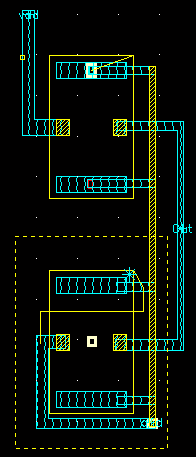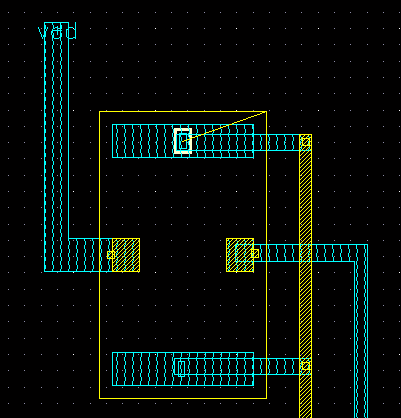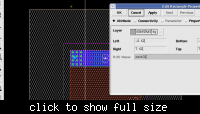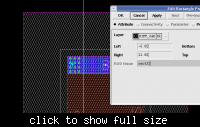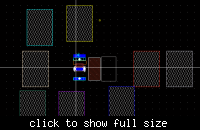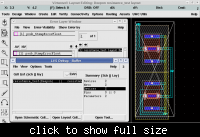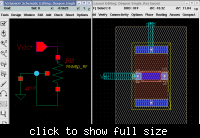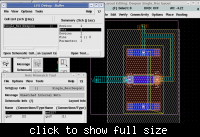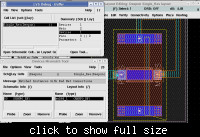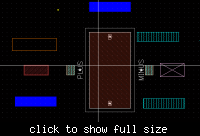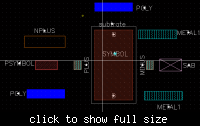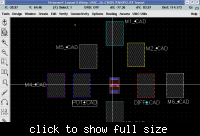Deepon
Member level 1
I am facing a problem while doing a simple layout of two RNNPO_RF resistors. It is showing 'gnd' in incomplete nets. I don't know how to connect the ground to the particular substrate of this resistor as it is showing in the images:
The Circuit:
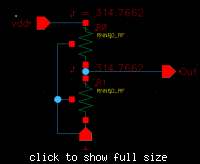
The full layout:
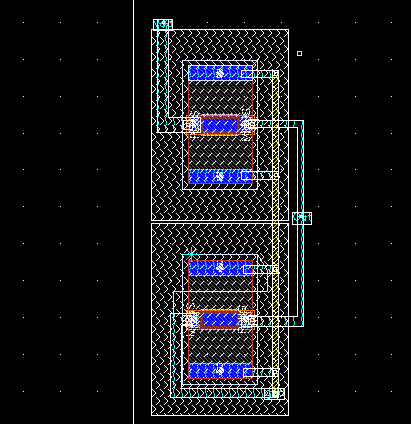
showing the incomplete nets:
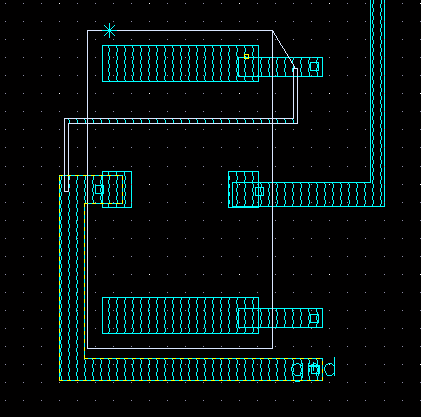
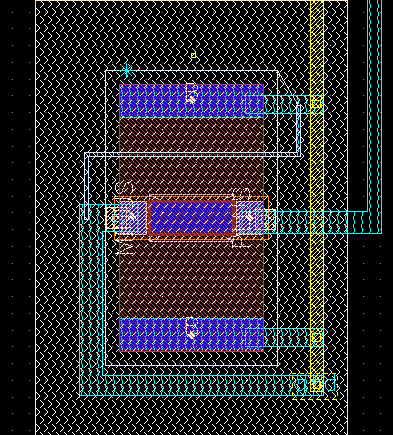
How do I connect the incomplete net...
The Circuit:
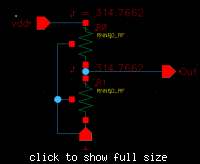
The full layout:
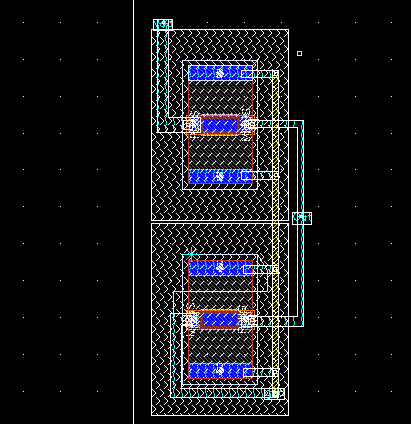
showing the incomplete nets:
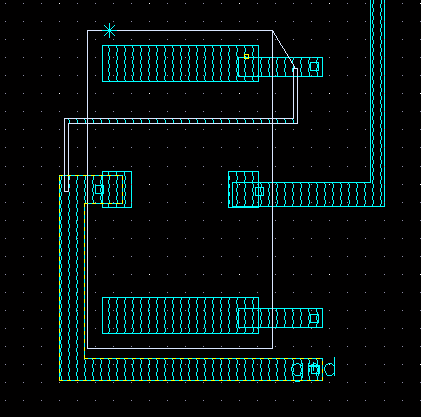
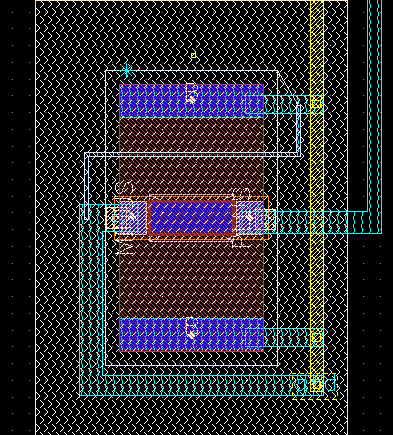
How do I connect the incomplete net...