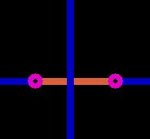doandok
Newbie level 3
hello engineers, i want to know how to determine the size of PCB Board in ARES it's edges, a nother question if there is two tracks cut each other what i do in this case to remove one of them and place it with a bridge???
Follow along with the video below to see how to install our site as a web app on your home screen.
Note: This feature may not be available in some browsers.