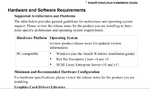mcyberey
Junior Member level 1
I upgraded my version of HFSS 11 to 13 on Debian Squeeze. Getting it to work was actually a bit easier than version 11, less editing of install scripts. You may or may not know, Ansys has a linux version of HFSS, but they block all unsupported distros although it can work on any. Here is my installation instructions in case anyone searches for them:
HFSS V13 on Debian
HFSS V13 has native Linux support and, as such, it should work on any AMD64 linux distribution. The problem is that Ansys only supports a few select distributions and blocks the program from installing or running on any other distribution. They do this by parsing uname output in a couple scripts. We can simply edit this lines and HFSS works.
First extract the install zip provided by ansys and edit VerifyOS.bash. This script checks your distribution and returns 0 for a positive verification and integers for errors. We can edit the lines that trigger the error for an unsupported OS and return a 0. It appears they use a return value of 2 for an unsupported OS.
Open up VerifyOS.bash, replace every instance of retval=2 with retval=0
Similar edit for the “install” script. It exits if it detects an unsupported OS. Open up 'install' and comment out every instance of:
exit 5
exit 10
exit 11
After installing and setting up your licenses, overwrite the VerifyOS.bash in the HFSS directory with the edited version or else you won't be able to run the program.
HFSS V13 on Debian
HFSS V13 has native Linux support and, as such, it should work on any AMD64 linux distribution. The problem is that Ansys only supports a few select distributions and blocks the program from installing or running on any other distribution. They do this by parsing uname output in a couple scripts. We can simply edit this lines and HFSS works.
First extract the install zip provided by ansys and edit VerifyOS.bash. This script checks your distribution and returns 0 for a positive verification and integers for errors. We can edit the lines that trigger the error for an unsupported OS and return a 0. It appears they use a return value of 2 for an unsupported OS.
Open up VerifyOS.bash, replace every instance of retval=2 with retval=0
Similar edit for the “install” script. It exits if it detects an unsupported OS. Open up 'install' and comment out every instance of:
exit 5
exit 10
exit 11
After installing and setting up your licenses, overwrite the VerifyOS.bash in the HFSS directory with the edited version or else you won't be able to run the program.