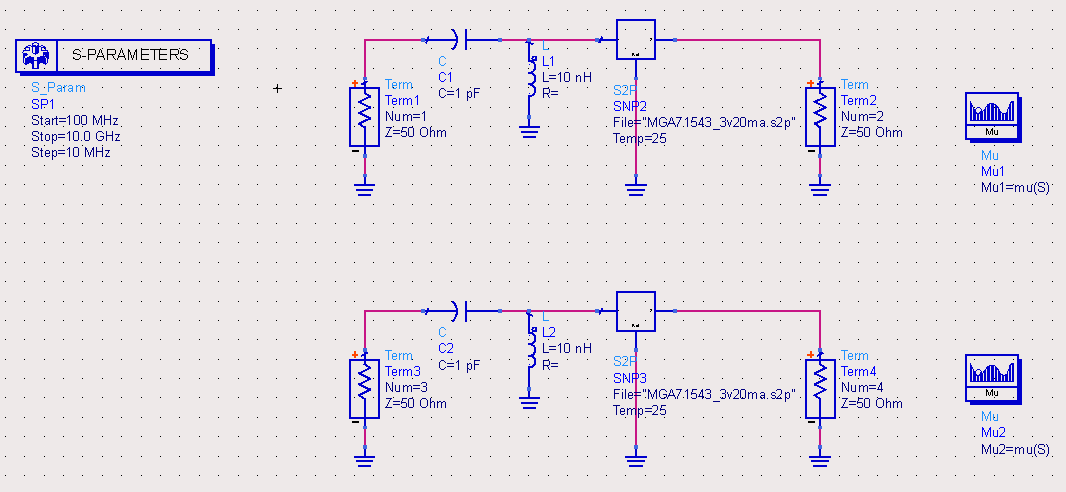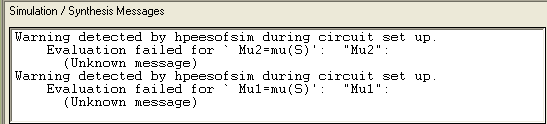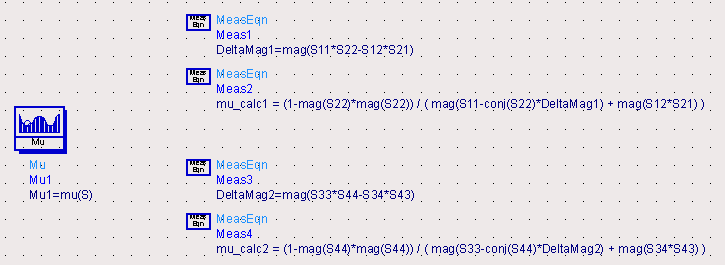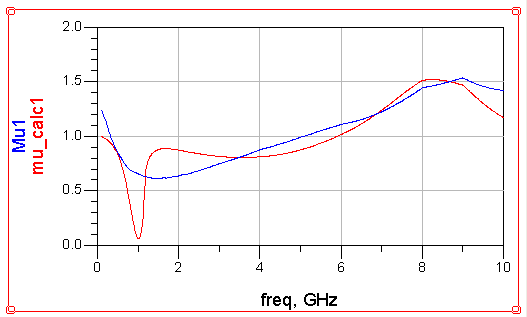arefeidi
Member level 4
Hi,
I have a schematics file with two different amplifier circuits. Circuit A uses Port 1 and Port 2, circuit B uses Port 3 and Port 4. I'd like to simulate stability for both of them simultaneously, to be able to compare them both.
To simulate stability when there is only one circuit which uses Port 1 and Port 2 (as in the following picture), I use the measurement equation
this calculates the µ-factor for the circuit between Port 1 and Port 2.
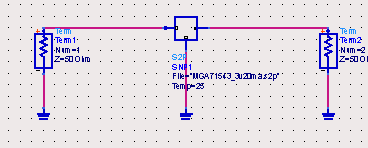
If I now put in a second circuit into the schematic file (to see what I mean see next picture), which naturally is between port numbers 3 and 4 and start simulating, I get an error message:
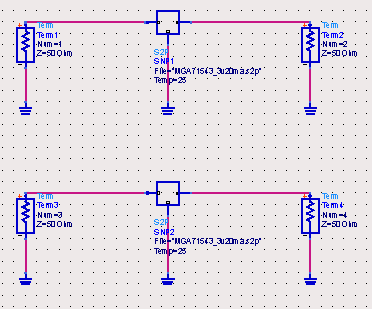
How can I tell ADS it should calculate the µ-factor for circuit A AND circuit B?
(as an alternative, I tried it with the following equations - the results are different to mu() though and don't match to the stability circles, so they don't help me:
)
any help appreciated,
arefeidi
I have a schematics file with two different amplifier circuits. Circuit A uses Port 1 and Port 2, circuit B uses Port 3 and Port 4. I'd like to simulate stability for both of them simultaneously, to be able to compare them both.
To simulate stability when there is only one circuit which uses Port 1 and Port 2 (as in the following picture), I use the measurement equation
Code:
Mu1=mu(S)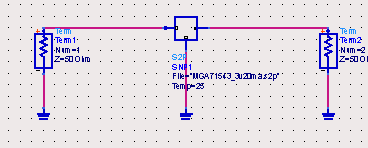
If I now put in a second circuit into the schematic file (to see what I mean see next picture), which naturally is between port numbers 3 and 4 and start simulating, I get an error message:
Code:
Evaluation failed for 'Mu1=mu(S)': "Mu1":
(Unknown message)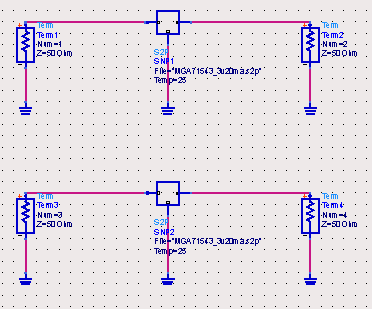
How can I tell ADS it should calculate the µ-factor for circuit A AND circuit B?
(as an alternative, I tried it with the following equations - the results are different to mu() though and don't match to the stability circles, so they don't help me:
Code:
DeltaMag1=mag(S(1,1)*S(2,2)-S(1,2)*S(2,1))
mu_1 = (1-mag(S22)*mag(S22)) / ( mag(S11-conj(S22)*DeltaMag1) + mag(S12*S21) )any help appreciated,
arefeidi