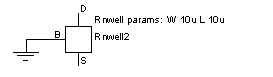nanavaras6284
Member level 1
Hi,
I am working on design simulation using Nanosim, and am facing this error below.
WARNING:NanoSim:0x202040aa:s is unused port in instance "xrx3/x12/r0" of subckt "rdiffp3".
The netlist used for Nanosim was obtained from Calibre PEX.
When I referred to the instance "xrx3/x12/r0" in the hspice netlist, it was given as.
XrX3/X12/R0 N_X3/X12/11_X3/X12/R0_pos N_GND!_X3/X12/R0_neg RDIFFP3 w=1.6e-06
+ l=1.57e-05 $SUB=N_VDD!_X3/X12/R0_sub
But the resistor subckt "rdiffp3" is defined in the library as,
.SUBCKT RDIFFP3 D B S W=1e-6 L=1e-6
J1 D B S RDIFFP3
....
I am assuming D, B, S refer to Drain, Body and Source as for a voltage controlled JFET resistor.
So from the netlist instance can I take
D = N_X3/X12/11_X3/X12/R0_pos
S = N_GND!_X3/X12/R0_neg
B = N_VDD!_X3/X12/R0_sub (which is mentioned as $SUB)
Is this assumption right?
I am working on design simulation using Nanosim, and am facing this error below.
WARNING:NanoSim:0x202040aa:s is unused port in instance "xrx3/x12/r0" of subckt "rdiffp3".
The netlist used for Nanosim was obtained from Calibre PEX.
When I referred to the instance "xrx3/x12/r0" in the hspice netlist, it was given as.
XrX3/X12/R0 N_X3/X12/11_X3/X12/R0_pos N_GND!_X3/X12/R0_neg RDIFFP3 w=1.6e-06
+ l=1.57e-05 $SUB=N_VDD!_X3/X12/R0_sub
But the resistor subckt "rdiffp3" is defined in the library as,
.SUBCKT RDIFFP3 D B S W=1e-6 L=1e-6
J1 D B S RDIFFP3
....
I am assuming D, B, S refer to Drain, Body and Source as for a voltage controlled JFET resistor.
So from the netlist instance can I take
D = N_X3/X12/11_X3/X12/R0_pos
S = N_GND!_X3/X12/R0_neg
B = N_VDD!_X3/X12/R0_sub (which is mentioned as $SUB)
Is this assumption right?