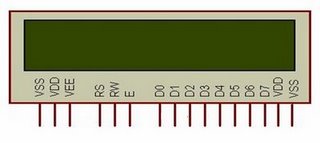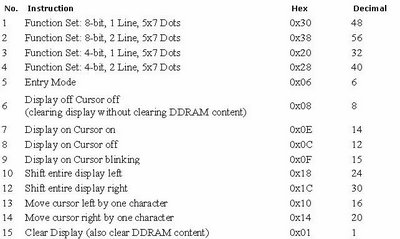evaang2003
Newbie level 6
pic16f877 projects
hi, i m a beginner in pic.
currently, i have a project which to display text in lcd screen using pic16f877.
i need to build the hardware as well as the soft ware.
however, i don't really know how to write the source code using c language.
the connection between lcd and pic and elctronics.
can someone give some guidance?( pls provide schematic diagram if possible)
thanks!
hi, i m a beginner in pic.
currently, i have a project which to display text in lcd screen using pic16f877.
i need to build the hardware as well as the soft ware.
however, i don't really know how to write the source code using c language.
the connection between lcd and pic and elctronics.
can someone give some guidance?( pls provide schematic diagram if possible)
thanks!