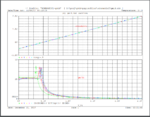kouakro
Newbie level 5
Hi,
I am new to pspice and need help manipulating some plots. I'm used to doing this in cadence but can't figure out how to do that in pspice. Suppose I have two curves:
y(x) and z(x) where x is Vgs of a mosfet.
I want to now plot y(x) against z(x).
Is there a built in capability to do That?
Thanks
I am new to pspice and need help manipulating some plots. I'm used to doing this in cadence but can't figure out how to do that in pspice. Suppose I have two curves:
y(x) and z(x) where x is Vgs of a mosfet.
I want to now plot y(x) against z(x).
Is there a built in capability to do That?
Thanks