venkates2218
Full Member level 6
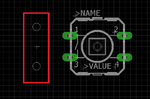
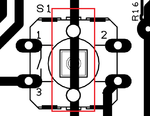
Please refer with images.
This is push button from eagle pcb which i'm using in the circuit.
I can't remove the center round in switch while editing in the library.Two rounds in switch are cutting the tracks while generating the PDF file for manufacturing and reference.Please give steps to remove the circles from the switch.