kaanaydin
Junior Member level 1
Hi my friends,
I downloaded the UCC21521 Unencrypted PSpice Transient Model from texas ins. website and then I added it in orcad library and I created a obl file from them in orcad.
But I have some questions because I am not good at with Orcad.
So, in the part section , when I chose the UCC21521 library I saw many parts in part list. How can I use them ? I read datasheets but I can not figure it out. I saw the all of parts in lib file but I have no idea to use them.
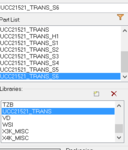

Thank you.
I downloaded the UCC21521 Unencrypted PSpice Transient Model from texas ins. website and then I added it in orcad library and I created a obl file from them in orcad.
But I have some questions because I am not good at with Orcad.
So, in the part section , when I chose the UCC21521 library I saw many parts in part list. How can I use them ? I read datasheets but I can not figure it out. I saw the all of parts in lib file but I have no idea to use them.
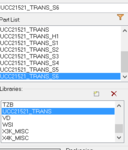

Thank you.
Last edited:
