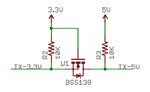Spacy
Newbie level 4
Hello,
I recently bought a 8 digit display module
Click here for a link to the module
and I am having problems finding any clues on how to control it with my Raspberry Pi version B.
As you can see it's running on two 74HC164 shift registers (74HC595 seems to work the same?).
The most confusing part for me atm is that for every guide I seem to find, it seems like the 74HC164 would need to have one more input. So not four but five pins on the module. eg (**broken link removed**)
I only found some aduino guides that work with the 4 input module. (https://www.instructables.com/id/The-74HC164-Shift-Register-and-your-Arduino)
Maybe this module in only compatible with an aduino?!
The Pins are labeled VCC DAT CP and GND. I am not quite sure if it would work if i would just hook up both the DAT and CP to normal GPIO pins on the Raspberry Pi or if I can even run them over the SPI bus.
I would very much appreciate some pointers into the right directions.
I recently bought a 8 digit display module
Click here for a link to the module
and I am having problems finding any clues on how to control it with my Raspberry Pi version B.
As you can see it's running on two 74HC164 shift registers (74HC595 seems to work the same?).
The most confusing part for me atm is that for every guide I seem to find, it seems like the 74HC164 would need to have one more input. So not four but five pins on the module. eg (**broken link removed**)
I only found some aduino guides that work with the 4 input module. (https://www.instructables.com/id/The-74HC164-Shift-Register-and-your-Arduino)
Maybe this module in only compatible with an aduino?!
The Pins are labeled VCC DAT CP and GND. I am not quite sure if it would work if i would just hook up both the DAT and CP to normal GPIO pins on the Raspberry Pi or if I can even run them over the SPI bus.
I would very much appreciate some pointers into the right directions.