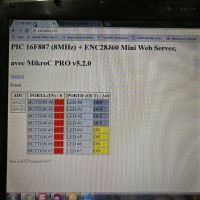jit_singh_tara
Full Member level 6
- Joined
- Dec 22, 2006
- Messages
- 325
- Helped
- 9
- Reputation
- 18
- Reaction score
- 4
- Trophy points
- 1,298
- Location
- Delhi , India
- Activity points
- 4,293
Hello friends ,
I need to build an application where :
I need to access my mcu pins data on/off , adc data on a website which i could access from anywhere .....
So far this is my setup :


What i am doing is that connecting enc28j60 module to my hardware and connecting the lan cable to its connector on one end , other end connected to my router .
Similarly 2nd lan cable connected between my laptop and router .
Using the mikroc compiler to run the example project with mcu changed , i m using pic16f887 .
So far i am just trying to run the example project but it is not connecting .i.e
running on 8Mhz internal oscillator , SPI MODE.
I read the ip address of my laptop connected to router it showed 192.168.1.260 .
I changed the ip address in the c code to this value .
When i tried to open the website using this address it is not connecting .
Another point is that i dnt know what to do with mac address ,how to identify my enc28j60 mac address .
I want to know where am i wrong , or what should i do to work in right direction .
Not much aware about tcp/ip settings , networking etc.....
Please help how to open the webpage connecting to my hardware via enc28j60.
The code is as follows :
I need to build an application where :
I need to access my mcu pins data on/off , adc data on a website which i could access from anywhere .....
So far this is my setup :


What i am doing is that connecting enc28j60 module to my hardware and connecting the lan cable to its connector on one end , other end connected to my router .
Similarly 2nd lan cable connected between my laptop and router .
Using the mikroc compiler to run the example project with mcu changed , i m using pic16f887 .
So far i am just trying to run the example project but it is not connecting .i.e
running on 8Mhz internal oscillator , SPI MODE.
I read the ip address of my laptop connected to router it showed 192.168.1.260 .
I changed the ip address in the c code to this value .
When i tried to open the website using this address it is not connecting .
Another point is that i dnt know what to do with mac address ,how to identify my enc28j60 mac address .
I want to know where am i wrong , or what should i do to work in right direction .
Not much aware about tcp/ip settings , networking etc.....
Please help how to open the webpage connecting to my hardware via enc28j60.
The code is as follows :
Code C - [expand]
Last edited by a moderator: