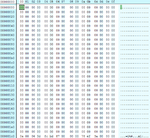shankarrg
Newbie level 6
Hello,
Issue: MBR pointing to Empty sector as Relative/Boot sector.
I am interfacing SD card on ARM: LPC3250.On issuing READ_SINGLE_BLOCK(CMD17) command i am getting MBR output as below.
data[0] = 0x00000000
.....
data[110] = 0x00000000
data[111] = 0x02000000
data[112] = 0x3D06000A
data[113] = 0x0087BDFD
data[114] = 0xEF790000
data[115] = 0x0000003A
data[116] = 0x00000000
..........
data[127] = 0xAA550000
As per the other post and document-> I need to examine the partition tables located at offset 0x01BE in this sector and relative sector number at 0x1C6. attached snap below
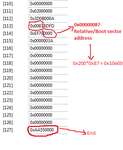
I am Interpreting above output i.e 0x00000087*512 = 0x10E00. (Relative/Boot sector address) as per SDCardmap.pdf attached below.
But when i open my 2GB SD card in Hex Editor Neo MBR is not visible, i am seeing BOOT sector at address 0x0000 attached snap below

and @address 0x10E00 all the bytes are 0 snap below
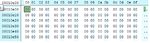
1) why MBR is not visible in Hex Editor Neo?
2) Why MBR pointing to 0x10E00 location but boot sector start at location 0x0000 ?
3) I am using example code of LPC3250 initialize and read command sequence looks fine.
I tried both SDFormatter tool and Windows format Default/Fat16/Fat32, 4 different 2GB SD card of Transcend. Please help where am i missing I am stuck :bang:.
Issue: MBR pointing to Empty sector as Relative/Boot sector.
I am interfacing SD card on ARM: LPC3250.On issuing READ_SINGLE_BLOCK(CMD17) command i am getting MBR output as below.
data[0] = 0x00000000
.....
data[110] = 0x00000000
data[111] = 0x02000000
data[112] = 0x3D06000A
data[113] = 0x0087BDFD
data[114] = 0xEF790000
data[115] = 0x0000003A
data[116] = 0x00000000
..........
data[127] = 0xAA550000
As per the other post and document-> I need to examine the partition tables located at offset 0x01BE in this sector and relative sector number at 0x1C6. attached snap below
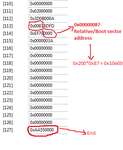
I am Interpreting above output i.e 0x00000087*512 = 0x10E00. (Relative/Boot sector address) as per SDCardmap.pdf attached below.
But when i open my 2GB SD card in Hex Editor Neo MBR is not visible, i am seeing BOOT sector at address 0x0000 attached snap below

and @address 0x10E00 all the bytes are 0 snap below
1) why MBR is not visible in Hex Editor Neo?
2) Why MBR pointing to 0x10E00 location but boot sector start at location 0x0000 ?
3) I am using example code of LPC3250 initialize and read command sequence looks fine.
I tried both SDFormatter tool and Windows format Default/Fat16/Fat32, 4 different 2GB SD card of Transcend. Please help where am i missing I am stuck :bang:.