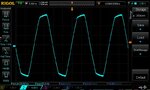Okada
Banned
Dual SCR Converter - Is this Circuit Correct ?
Hi experts,
I opened this new thread because this project is different from my earlier project which was SCR Bridge Control. This project is SCR Dual Converter. I have attached the Proteus Simulation, Proteus Simulation Video and Schematic. Please check the Schematic and tell me if the Circuit is Correct. In real hardware V3 source will not be connected to ground and the SCR Bridges will not be connected to chassis or ground.
In Proteus it is working fine. I need a confirmation regarding the circuit to build the real hardware. I also need to design the PCB Layout in Proteus.
Hi experts,
I opened this new thread because this project is different from my earlier project which was SCR Bridge Control. This project is SCR Dual Converter. I have attached the Proteus Simulation, Proteus Simulation Video and Schematic. Please check the Schematic and tell me if the Circuit is Correct. In real hardware V3 source will not be connected to ground and the SCR Bridges will not be connected to chassis or ground.
In Proteus it is working fine. I need a confirmation regarding the circuit to build the real hardware. I also need to design the PCB Layout in Proteus.