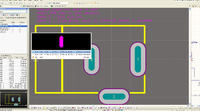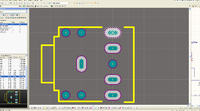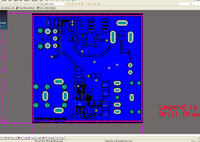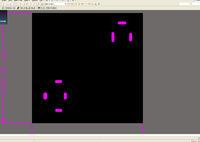Petethered
Newbie level 3
I have three different PCB footprints on my board each with slotted through plated pads.
Two of the footprints show the slot holes on Mech layer 1, but one does not.
I believe the two showing the slots, I modified from existing library footprints and the last I created from scratch. (Changing hole from round to slot and changing pad size and shape).
If I select the (correct) individual slotted pad they show :-
- The pad.
- Mech layer 1 : Slot definition.
- Mech layer 2 : Pad definition.
If I select the pads on the footprint I created, it only selects the pad - no Mech 1 slot definition.
Is there a special string or a rule I need to setup to show the slot on Mech 1?
Two of the footprints show the slot holes on Mech layer 1, but one does not.
I believe the two showing the slots, I modified from existing library footprints and the last I created from scratch. (Changing hole from round to slot and changing pad size and shape).
If I select the (correct) individual slotted pad they show :-
- The pad.
- Mech layer 1 : Slot definition.
- Mech layer 2 : Pad definition.
If I select the pads on the footprint I created, it only selects the pad - no Mech 1 slot definition.
Is there a special string or a rule I need to setup to show the slot on Mech 1?