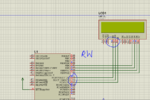xpress_embedo
Advanced Member level 4
I am new to CCS PICC Compiler..
I want to write a simple Program using PIC C to display some data on the LCD...
But i don't know why my code doesn't works..
Here is my Code:-
Here is my schematic Diagram
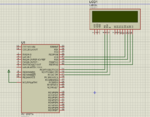
I had searched on this matter on Google and EDABoard before posting here..
Thanks in Advance
I want to write a simple Program using PIC C to display some data on the LCD...
But i don't know why my code doesn't works..
Here is my Code:-
Code:
//This is LCD_Example.c File
#include <Lcd_Example.h>
#define ENABLE_PIN C2
#define RS_PIN C0
#define RW_PIN C1
#define Data4 B4
#define Data5 B5
#define Data6 B6
#define Data7 B7
#include <lcd.c>
void main()
{
set_tris_b(0x00);
set_tris_c(0x00);
Delay_ms(100);
lcd_init();
Delay_ms(100);
lcd_gotoxy(1,1);
lcd_putc("\fReady...\n");
while(1);
}
/*****************************************/
//This is LCD_Example.h file
#include <16F877A.h>
#device adc=16
#FUSES NOWDT //No Watch Dog Timer
#FUSES HS //High speed Osc (> 4mhz for PCM/PCH) (>10mhz for PCD)
#FUSES NOPUT //No Power Up Timer
#FUSES NOBROWNOUT //No brownout reset
#FUSES NOLVP //No low voltage prgming, B3(PIC16) or B5(PIC18) used for I/O
#FUSES NOCPD //No EE protection
#FUSES NOWRT //Program memory not write protected
#FUSES NODEBUG //No Debug mode for ICD
#FUSES NOPROTECT //Code not protected from reading
#use delay(clock=20000000)
I am not using MPLAB IDE to write my code..
I am using PIC C IDE(PCW) to write my code..Here is my schematic Diagram
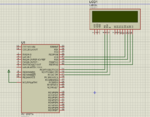
I had searched on this matter on Google and EDABoard before posting here..
Thanks in Advance