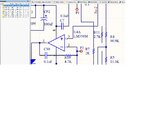hithesh123
Full Member level 6
Just finished a PCB last week and got it made. To my surprise it had some connection errors.
I checked the schematic and everythings seems to be fine. But the layout has some connection errors.
I purposefully disconnected a resistor and compiled the schematic. No Errors!
I disconnected both ends of the resistors. Again no Errors!
(see attachment - R11 is disconnected)
Got a bunch of warnings saying - pin.. has no driving source.
Why is altium not showing the errors.
I checked the schematic and everythings seems to be fine. But the layout has some connection errors.
I purposefully disconnected a resistor and compiled the schematic. No Errors!
I disconnected both ends of the resistors. Again no Errors!
(see attachment - R11 is disconnected)
Got a bunch of warnings saying - pin.. has no driving source.
Why is altium not showing the errors.