Follow along with the video below to see how to install our site as a web app on your home screen.
Note: This feature may not be available in some browsers.
mame101 said:here is workıng kode .all in one font,picture,and term-clock.see for picture its work
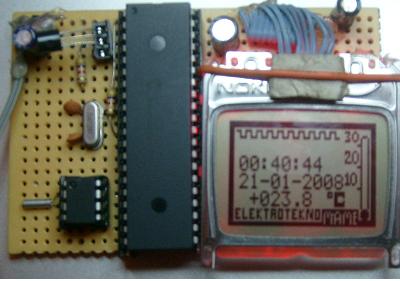


// Connections between PIC and LCD.
#define D_C PORTD.F5
#define SCE PORTD.F4
#define RES PORTD.F3
#define SCK PORTD.F7
#define SDI PORTD.F6
#define pi 3.14159 // Constant pi.
#define num_of_points 64 // Number of points to plot in a graph.
void initlcd(void); // Initializes the LCD.
void sendcmd(char); // Writes a command.
void senddata(char); // Writes data to DDRAM to illuminate the pixels.
void cleanram(void); // Erase the DDRAM contents.
void gotoxy(char,char); // Position cursor to x,y.
void sendchar(char); // Write one character.
void sendstr(const char *); // Writes a string of characters.
void sendpack(char);
const char table[480] = { 0x00,0x00,0x00,0x00,0x00, // 20 space ASCII table for NOKIA LCD: 96 rows * 5 bytes= 480 bytes
0x00,0x00,0x5f,0x00,0x00, // 21 ! Note that this is the same set of codes for character you
0x00,0x07,0x00,0x07,0x00, // 22 " would find on a HD44780 based character LCD. :)
0x14,0x7f,0x14,0x7f,0x14, // 23 # Also, given the size of the LCD (84 pixels by 48 pixels),
0x24,0x2a,0x7f,0x2a,0x12, // 24 $ the maximum number of characters per row is only 14. :)
0x23,0x13,0x08,0x64,0x62, // 25 %
0x36,0x49,0x55,0x22,0x50, // 26 &
0x00,0x05,0x03,0x00,0x00, // 27 '
0x00,0x1c,0x22,0x41,0x00, // 28 (
0x00,0x41,0x22,0x1c,0x00, // 29 )
0x14,0x08,0x3e,0x08,0x14, // 2a *
0x08,0x08,0x3e,0x08,0x08, // 2b +
0x00,0x50,0x30,0x00,0x00, // 2c ,
0x08,0x08,0x08,0x08,0x08, // 2d -
0x00,0x60,0x60,0x00,0x00, // 2e .
0x20,0x10,0x08,0x04,0x02, // 2f /
0x3e,0x51,0x49,0x45,0x3e, // 30 0
0x00,0x42,0x7f,0x40,0x00, // 31 1
0x42,0x61,0x51,0x49,0x46, // 32 2
0x21,0x41,0x45,0x4b,0x31, // 33 3
0x18,0x14,0x12,0x7f,0x10, // 34 4
0x27,0x45,0x45,0x45,0x39, // 35 5
0x3c,0x4a,0x49,0x49,0x30, // 36 6
0x01,0x71,0x09,0x05,0x03, // 37 7
0x36,0x49,0x49,0x49,0x36, // 38 8
0x06,0x49,0x49,0x29,0x1e, // 39 9
0x00,0x36,0x36,0x00,0x00, // 3a :
0x00,0x56,0x36,0x00,0x00, // 3b ;
0x08,0x14,0x22,0x41,0x00, // 3c <
0x14,0x14,0x14,0x14,0x14, // 3d =
0x00,0x41,0x22,0x14,0x08, // 3e >
0x02,0x01,0x51,0x09,0x06, // 3f ?
0x32,0x49,0x79,0x41,0x3e, // 40 @
0x7e,0x11,0x11,0x11,0x7e, // 41 A
0x7f,0x49,0x49,0x49,0x36, // 42 B
0x3e,0x41,0x41,0x41,0x22, // 43 C
0x7f,0x41,0x41,0x22,0x1c, // 44 D
0x7f,0x49,0x49,0x49,0x41, // 45 E
0x7f,0x09,0x09,0x09,0x01, // 46 F
0x3e,0x41,0x49,0x49,0x7a, // 47 G
0x7f,0x08,0x08,0x08,0x7f, // 48 H
0x00,0x41,0x7f,0x41,0x00, // 49 I
0x20,0x40,0x41,0x3f,0x01, // 4a J
0x7f,0x08,0x14,0x22,0x41, // 4b K
0x7f,0x40,0x40,0x40,0x40, // 4c L
0x7f,0x02,0x0c,0x02,0x7f, // 4d M
0x7f,0x04,0x08,0x10,0x7f, // 4e N
0x3e,0x41,0x41,0x41,0x3e, // 4f O
0x7f,0x09,0x09,0x09,0x06, // 50 P
0x3e,0x41,0x51,0x21,0x5e, // 51 Q
0x7f,0x09,0x19,0x29,0x46, // 52 R
0x46,0x49,0x49,0x49,0x31, // 53 S
0x01,0x01,0x7f,0x01,0x01, // 54 T
0x3f,0x40,0x40,0x40,0x3f, // 55 U
0x1f,0x20,0x40,0x20,0x1f, // 56 V
0x3f,0x40,0x38,0x40,0x3f, // 57 W
0x63,0x14,0x08,0x14,0x63, // 58 X
0x07,0x08,0x70,0x08,0x07, // 59 Y
0x61,0x51,0x49,0x45,0x43, // 5a Z
0x00,0x7f,0x41,0x41,0x00, // 5b [
0x02,0x04,0x08,0x10,0x20, // 5c Yen Currency Sign
0x00,0x41,0x41,0x7f,0x00, // 5d ]
0x04,0x02,0x01,0x02,0x04, // 5e ^
0x40,0x40,0x40,0x40,0x40, // 5f _
0x00,0x01,0x02,0x04,0x00, // 60 `
0x20,0x54,0x54,0x54,0x78, // 61 a
0x7f,0x48,0x44,0x44,0x38, // 62 b
0x38,0x44,0x44,0x44,0x20, // 63 c
0x38,0x44,0x44,0x48,0x7f, // 64 d
0x38,0x54,0x54,0x54,0x18, // 65 e
0x08,0x7e,0x09,0x01,0x02, // 66 f
0x0c,0x52,0x52,0x52,0x3e, // 67 g
0x7f,0x08,0x04,0x04,0x78, // 68 h
0x00,0x44,0x7d,0x40,0x00, // 69 i
0x20,0x40,0x44,0x3d,0x00, // 6a j
0x7f,0x10,0x28,0x44,0x00, // 6b k
0x00,0x41,0x7f,0x40,0x00, // 6c l
0x7c,0x04,0x18,0x04,0x78, // 6d m
0x7c,0x08,0x04,0x04,0x78, // 6e n
0x38,0x44,0x44,0x44,0x38, // 6f o
0x7c,0x14,0x14,0x14,0x08, // 70 p
0x08,0x14,0x14,0x18,0x7c, // 71 q
0x7c,0x08,0x04,0x04,0x08, // 72 r
0x48,0x54,0x54,0x54,0x20, // 73 s
0x04,0x3f,0x44,0x40,0x20, // 74 t
0x3c,0x40,0x40,0x20,0x7c, // 75 u
0x1c,0x20,0x40,0x20,0x1c, // 76 v
0x3c,0x40,0x30,0x40,0x3c, // 77 w
0x44,0x28,0x10,0x28,0x44, // 78 x
0x0c,0x50,0x50,0x50,0x3c, // 79 y
0x44,0x64,0x54,0x4c,0x44, // 7a z
0x00,0x08,0x36,0x41,0x00, // 7b <
0x00,0x00,0x7f,0x00,0x00, // 7c |
0x00,0x41,0x36,0x08,0x00, // 7d >
0x10,0x08,0x08,0x10,0x08, // 7e Right Arrow ->
0x78,0x46,0x41,0x46,0x78}; // 7f Left Arrow <-
void main()
{ int i;
char a;
TRISD=0x00;
TRISB=0x00;
PORTB.F7=0;
PORTD=0x00;
initlcd();
while(1)
{gotoxy(12,15);
sendstr("Kamal");
if(PORTB.F7==0)
PORTB.F7=1;
else PORTB.F7=0;
Delay_ms(1000);
}
// gotoxy(0,0);
// for(i=0;i<480;i++)
// {a=table[i];
// senddata(a);}
}
void initlcd()
{
RES =1;
SCE =1;
RES =0;
Delay_ms(100);
RES=1; /// come out of lcd state
sendcmd(0x21);
sendcmd(0xC2);
sendcmd(0x13);
sendcmd(0x20);
sendcmd(0x09);
if (PORTB.F6==1)
PORTB.F6=0;
else
PORTB.F6=1;
cleanram();
PORTB.F5=1;
sendcmd(0x08);
sendcmd(0x0C);
gotoxy(0,0);
}
void sendcmd(char x)
{
D_C= 0;
SCE=0;
sendpack(x);
SCE=1; //deselect the display
return;
}
void senddata(char x)
{
D_C= 1;
SCE=0;
sendpack(x);
SCE=1; //deselect the display
}
void cleanram()
{int i;
gotoxy(0,0);
for(i=504;i>0;i--)
senddata(0x00);
}
void gotoxy( char x, char y)
{ sendcmd(0x40|(y&0x07));
sendcmd(0x80|(x&0x7f));
}
void sendchar(char x)
{ int a,b;
char c;
if((x<0x20)||(x>0x7f))
return;
a=((5*x)-160);
for(b=5;b>0;b--)
{ c=table[a];
senddata(c);
a++;
}
senddata(0x00);
}
void sendstr(const char *s)
{
while(*s)
sendchar(*s++);
}
void sendpack(char x)
{ int i;
for(i=0;i<8;i++)
{ SCK=0;
if ((x&0x80)==0x80) 0
SDI=1;
else
SDI=0;
SCK=1;
x=x<<1; }
}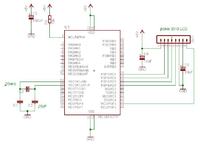
Eraser said:Can anyone explain me the following table??
const char table[480] = { 0x00,0x00,0x00,0x00,0x00, // 20 space ASCII table for NOKIA LCD: 96 rows * 5 bytes= 480 bytes
0x00,0x00,0x5f,0x00,0x00, // 21 ! Note that this is the same set of codes for character you
0x00,0x07,0x00,0x07,0x00, // 22 " would find on a HD44780 based character LCD. Smile
0x14,0x7f,0x14,0x7f,0x14, // 23 # Also, given the size of the LCD (84 pixels by 48 pixels),
0x24,0x2a,0x7f,0x2a,0x12, // 24 $ the maximum number of characters per row is only 14. Smile
dindotiu said:what does that mean when u asign RES as PORTD.F5? any explanation for us begginers to understand the flow of the code.
#define D_C PORTD.F5 // LCD Data/Control
#define SCE PORTD.F4 // LCD Serial Enable
#define RES PORTD.F3 // LCD Reset
#define SCK PORTD.F7 // LCD Clock
#define SDI PORTD.F6