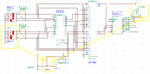arwayeyen
Junior Member level 3
We are to design a calculator style adder on a breadboard with the following specifications:
INPUT: One 4-bit BCD implemented by SPDT switches, 1 bit called 'PLUS' and 1 bit called 'EQU'
OUTPUT: 4-bit Sum
The process should work like an ordinary calculator. The output displays the first input. When PLUS is pressed, it is ready to accept the next input and the output will display the second input. When EQU is pressed, the output will display the sum of the two numbers.
If anyone could please help me out with this, provided with a logic diagram and an explanation of the circuit, that would be of huge help. :razz:
INPUT: One 4-bit BCD implemented by SPDT switches, 1 bit called 'PLUS' and 1 bit called 'EQU'
OUTPUT: 4-bit Sum
The process should work like an ordinary calculator. The output displays the first input. When PLUS is pressed, it is ready to accept the next input and the output will display the second input. When EQU is pressed, the output will display the sum of the two numbers.
If anyone could please help me out with this, provided with a logic diagram and an explanation of the circuit, that would be of huge help. :razz: