Freestylesoap
Member level 3
Plese help! ADS everthing is greyed out!
Hi all,
I am working on a project in ADS. I accidentally removed the library I was using, but I did add it back in after.
But now, every components on schematics are greyed out; my layout is not showing because there's not layer definition in the workspace.
Does anyone know what happen and how to fix the problem?
Thank you!
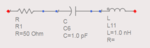
Hi all,
I am working on a project in ADS. I accidentally removed the library I was using, but I did add it back in after.
But now, every components on schematics are greyed out; my layout is not showing because there's not layer definition in the workspace.
Does anyone know what happen and how to fix the problem?
Thank you!
