DanyR
Member level 3
- Joined
- Aug 23, 2015
- Messages
- 67
- Helped
- 6
- Reputation
- 12
- Reaction score
- 6
- Trophy points
- 8
- Location
- Nieuwpoort, Belgium
- Activity points
- 677
LTSpice IV, curious simulation problems
Hi, I encountered some curious simulation problem when simuating this circuit:
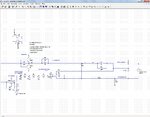
View attachment Inverter_6_stability.txt
Plot file: View attachment Inverter_6_stability.plt.txt
The error during simulation is (almost always) something like this:
 while there is nothing wrong with the nodes named,and also the named nodes or op-amps can differ after I changed something completely unrelated to the circuit.
while there is nothing wrong with the nodes named,and also the named nodes or op-amps can differ after I changed something completely unrelated to the circuit.
Also sometimes the error "... step too small" occurs.
Anyone any suggestions?
Thanks in advance!
Hi, I encountered some curious simulation problem when simuating this circuit:
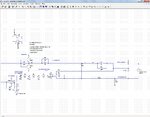
View attachment Inverter_6_stability.txt
Plot file: View attachment Inverter_6_stability.plt.txt
The error during simulation is (almost always) something like this:
 while there is nothing wrong with the nodes named,and also the named nodes or op-amps can differ after I changed something completely unrelated to the circuit.
while there is nothing wrong with the nodes named,and also the named nodes or op-amps can differ after I changed something completely unrelated to the circuit.Also sometimes the error "... step too small" occurs.
Anyone any suggestions?
Thanks in advance!