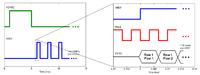Robin Khosla
Member level 4
hii,
i have purchased c3088 camera module and want to interface it with fpga.
curently i am working on capturing black and white image from it ,but
i am unable to find out how will it capture image can anyone help??
i have purchased c3088 camera module and want to interface it with fpga.
curently i am working on capturing black and white image from it ,but
i am unable to find out how will it capture image can anyone help??