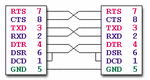hoadang
Newbie level 6
hi everybody,
I just bought a frequency counter (FC) machine of BK Precision-1856D. I'm trying to communicate with it. I used a RS232-USB capble to connect my latop to FC, when I sent a command D1 (data request command) to FC, it displayed that receiced a command, but I didn't get nothing from FC. Then I read its manual again, and I realized that it needs a straight RS232 capble, an DTR voltage must be 12V from PC, RTS voltage must be -12V from PC. I'm wondering about the different between RS232 straight and null-mordem capble. When do we use a straight calble, and when to use a null-mordem capble?. Why do we need DTR and RTS signals? My laptop doesn't have a COM gate, so what must I do to communicate with FC?
I just bought a frequency counter (FC) machine of BK Precision-1856D. I'm trying to communicate with it. I used a RS232-USB capble to connect my latop to FC, when I sent a command D1 (data request command) to FC, it displayed that receiced a command, but I didn't get nothing from FC. Then I read its manual again, and I realized that it needs a straight RS232 capble, an DTR voltage must be 12V from PC, RTS voltage must be -12V from PC. I'm wondering about the different between RS232 straight and null-mordem capble. When do we use a straight calble, and when to use a null-mordem capble?. Why do we need DTR and RTS signals? My laptop doesn't have a COM gate, so what must I do to communicate with FC?