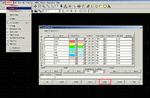wulingfeng
Newbie level 1
I have a .lay file and a .slm file, how do I import them into substrate?
If I just go to the ADS main window and click files > import slm files, it will say some layers are not defined. I guess the layer definitions are in the .lay file, but how do I import the .lay file together with the .slm file?
Thanks!!
If I just go to the ADS main window and click files > import slm files, it will say some layers are not defined. I guess the layer definitions are in the .lay file, but how do I import the .lay file together with the .slm file?
Thanks!!