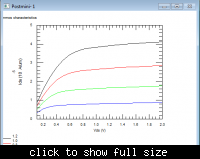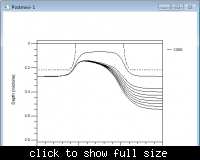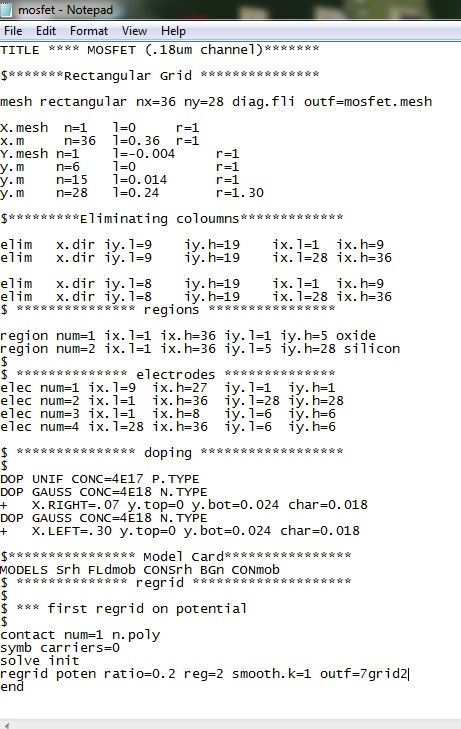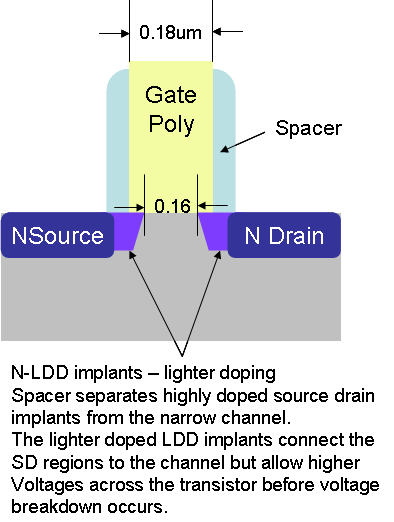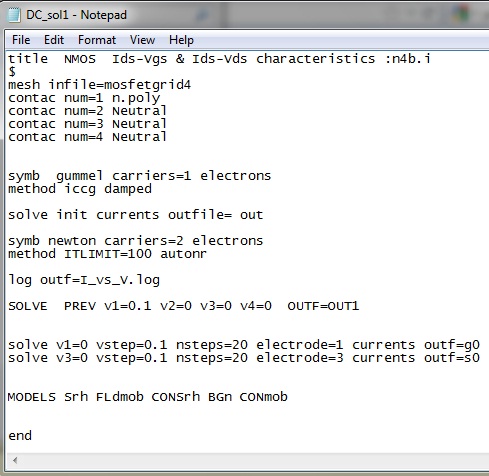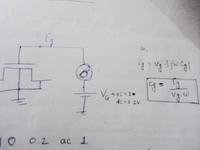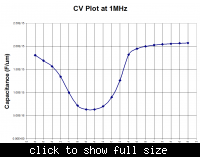dsrinivasrao
Member level 1
hi all,
I am Using PISCES POSTMINI TOOL for the device simulation ,Can somebody plz tell me how to plot different curves for same or different variable on the same plot???...Plz help me...
I am Using PISCES POSTMINI TOOL for the device simulation ,Can somebody plz tell me how to plot different curves for same or different variable on the same plot???...Plz help me...