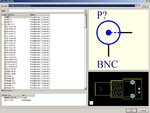thaihaqn
Newbie level 2
When I place a new part, "Browse Libraries" dialog opens, but the tab name "Description" has been disappear, only "Component name" and "Library".
Please help me to turn it on.
Thanks
Please help me to turn it on.
Thanks